Mesh Filter
Switch to ScriptingThe Mesh Filter takes a mesh from your assets and passes it to the Mesh Renderer for rendering on the screen.
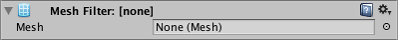
Properties
| Property: | Function: |
|---|---|
| Mesh | Reference to a mesh that will be rendered. The Mesh is located inside your Assets Directory. |
Details
When importing mesh assets, Unity automatically creates a Skinned Mesh Renderer if the mesh is skinned, or a Mesh Filter along with a Mesh Renderer, if it is not.
To see the Mesh in your scene, add a Mesh Renderer to the GameObject. It should be added automatically, but you will have to manually re-add it if you remove it from your object. If the Mesh Renderer is not present, the Mesh will still exist in your scene (and computer memory) but it will not be drawn.
对文档有任何疑问,请移步至开发者社区提问,我们将尽快为您解答