Advanced Editor Topics
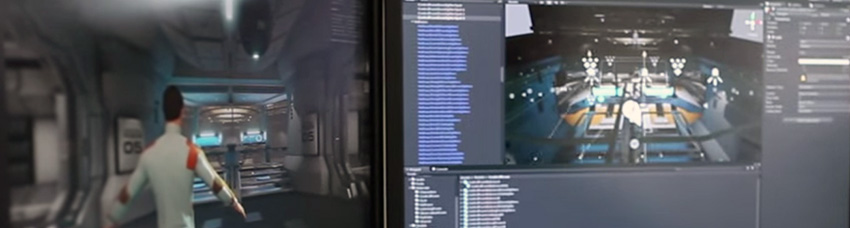
This section reveals more about what goes on under the hood of the Editor, from how AssetsAny media or data that can be used in your game or Project. An asset may come from a file created outside of Unity, such as a 3D model, an audio file or an image. You can also create some asset types in Unity, such as an Animator Controller, an Audio Mixer or a Render Texture. More info
See in Glossary and ScenesA Scene contains the environments and menus of your game. Think of each unique Scene file as a unique level. In each Scene, you place your environments, obstacles, and decorations, essentially designing and building your game in pieces. More info
See in Glossary are stored, to customising the build pipeline and extending the Editor itself. This section will be useful to developers and teams who are comfortable with the basics of working with the Unity Editor.