Transform
Switch to ScriptingThe Transform component determines the Position, Rotation, and Scale of each object in the sceneA Scene contains the environments and menus of your game. Think of each unique Scene file as a unique level. In each Scene, you place your environments, obstacles, and decorations, essentially designing and building your game in pieces. More info
See in Glossary. Every GameObjectThe fundamental object in Unity scenes, which can represent characters, props, scenery, cameras, waypoints, and more. A GameObject’s functionality is defined by the Components attached to it. More info
See in Glossary has a Transform.
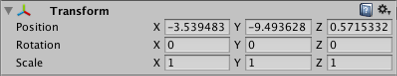
Properties
| Property: | Function: |
|---|---|
| Position | Position of the Transform in X, Y, and Z coordinates. |
| Rotation | Rotation of the Transform around the X, Y, and Z axes, measured in degrees. |
| Scale | Scale of the Transform along X, Y, and Z axes. Value “1” is the original size (size at which the object was imported). |
The position, rotation and scale values of a Transform are measured relative to the Transform’s parent. If the Transform has no parent, the properties are measured in world space.