Wind Zones
To create the effect of wind on your TerrainThe landscape in your scene. A Terrain GameObject adds a large flat plane to your scene and you can use the Terrain’s Inspector window to create a detailed landscape. More info
See in Glossary, you can add one or more GameObjects with Wind Zone components. Trees within a wind zone bend in a realistic animated fashion, and the wind itself moves in pulses to create natural patterns of movement among the trees.
Using Wind Zones
To create a Wind Zone GameObject directly, go to Unity’s top menu and go to GameObjectThe fundamental object in Unity scenes, which can represent characters, props, scenery, cameras, waypoints, and more. A GameObject’s functionality is defined by the Components attached to it. More info
See in Glossary > 3D ObjectA 3D GameObject such as a cube, terrain or ragdoll. More info
See in Glossary > Wind Zone. You can add the Wind Zone component to any suitable GameObject already in the SceneA Scene contains the environments and menus of your game. Think of each unique Scene file as a unique level. In each Scene, you place your environments, obstacles, and decorations, essentially designing and building your game in pieces. More info
See in Glossary (menu: ComponentA functional part of a GameObject. A GameObject can contain any number of components. Unity has many built-in components, and you can create your own by writing scripts that inherit from MonoBehaviour. More info
See in Glossary > Miscellaneous > Wind Zone). The InspectorA Unity window that displays information about the currently selected GameObject, Asset or Project Settings, alowing you to inspect and edit the values. More info
See in Glossary for the Wind Zone has a number of settings to control its behavior.
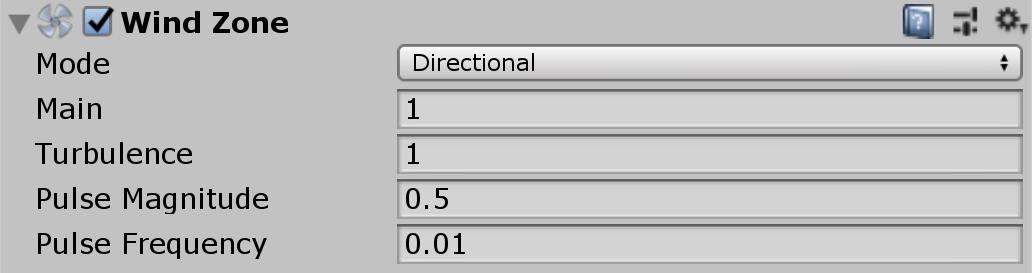
For details on all of the Wind Zone settings, see documentation on the Wind Zone component.
You can set the Mode to Directional or Spherical.
- In Directional mode, the wind affects the whole Terrain at once. This is useful for creating effects like the natural movement of the trees.
- In Spherical mode, the wind blows outwards within a sphere defined by the Radius property. This is useful for creating special effects like explosions.
The Main property determines the overall strength of the wind, and you can use Turbulence to give these some random variation.
The wind blows over the trees in pulses to create a more natural effect. You can control the strength of the pulses with Pulse Magnitude, and the time interval between them with Pulse Frequency.
Particle Systems
The main use of wind is to animate trees, but it can also affect particles in a Particle System if that Particle System uses the External Forces module module. See the Particle SystemA component that simulates fluid entities such as liquids, clouds and flames by generating and animating large numbers of small 2D images in the scene. More info
See in Glossary reference page for further details.
2019–01–29 Page amended with editorial review
Added new screenshot and links to other resources