Windows Player: IL2CPP build files
A Project using the IL2CPPA Unity-developed scripting back-end which you can use as an alternative to Mono when building Projects for some platforms. More info
See in Glossary scripting backendA framework that powers scripting in Unity. Unity supports three different scripting backends depending on target platform: Mono, .NET and IL2CPP. Universal Windows Platform, however, supports only two: .NET and IL2CPP. More info
See in Glossary will typically (can differ due to build settings) produce these files:
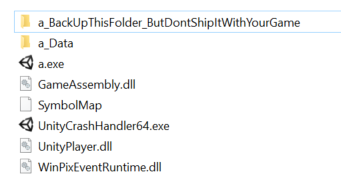
The following files are common to Projects using either Mono or IL2CPP:
| File: | Description: |
|---|---|
| a_Data | Folder with game data. |
| a.exe | Main game executable. |
| UnityCrashHandler64.exe | Crash handler executable. |
| UnityPlayer.dll | Unity Player library containing all native code. |
| WinPixEventRuntime.dll | PIX for Windows runtime. This file will only be present in development buildsA development build includes debug symbols and enables the Profiler. More info See in Glossary. |
The following files are common to Projects using either Mono or IL2CPP:
| File: | Description: |
|---|---|
| a_BackUpThisFolder_ButDontShipItWithYourGame | Folder containing data required to debug your game, including PDB (debug info) files and C++ code generated from your scriptsA piece of code that allows you to create your own Components, trigger game events, modify Component properties over time and respond to user input in any way you like. More info See in Glossary. You should back up this folder for every build you ship, but don’t redistribute it. |
| GameAssembly.dll | Library that contains the IL2CPP runtime and all your script code. |
| SymbolMap | File containing a list of all managed function addresses and their lengths. IL2CPP needs this to resolve managed stack traces. If you delete it, your game will still run but exceptions will not produce sensible call stacks |
• 2018–03–13 Page published with editorial review
New feature in 2018.1 NewIn20181
对文档有任何疑问,请移步至开发者社区提问,我们将尽快为您解答