Built-in Documentation
| Note |
|---|
| To use Bolt, which is Unity’s visual scripting solution, you must purchase it on the Unity Asset Store. |
Bolt will display Unity and .NET documentation from within the editor
automatically. It can do the same with your custom scriptsA piece of code that allows you to create your own Components, trigger game events, modify Component properties over time and respond to user input in any way you like. More info
See in Glossary and third
party plugins, as long as they provide standardized XML
documentation.
During the setup wizard, you will be prompted to generate this documentation. However, if you make a change in your scripts, you’ll need to update it. To do so, open Tools > Ludiq > Generate Documentation… and click Generate Documentation.
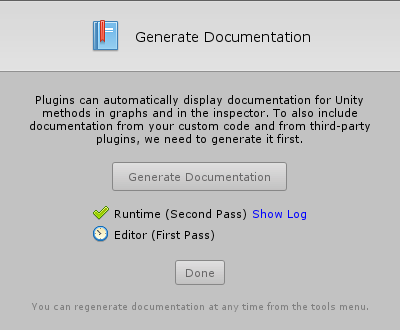
This will attempt to compile your unity projects with an enabled XML documentation switch. This means that if your scripts do not compile at the time of generation, it will fail.
Note: If documentation generation fails, don’t panic! It is entirely optional for Bolt to run, and you can skip this step in the setup wizard. If you want more details about the failure, just click Show Log. Usually, your system is just missing MSBuild.