Physics Material 2D
Switch to ScriptingA Physics Material 2D is used to adjust the friction and bounce that occurs between 2D physics objects when they collide. You can create a Physics Material 2D from the Assets menu (Assets > Create > Physics Material 2D ).
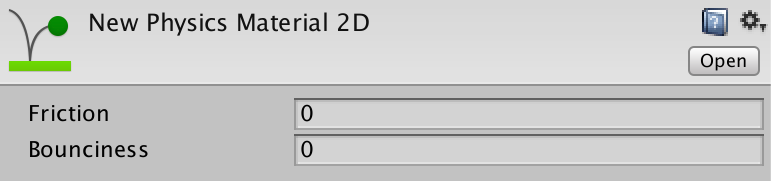
Properties
| Property: | Function: |
|---|---|
| Friction | Coefficient of friction for this colliderAn invisible shape that is used to handle physical collisions for an object. A collider doesn’t need to be exactly the same shape as the object’s mesh - a rough approximation is often more efficient and indistinguishable in gameplay. More info See in Glossary. |
| Bounciness | The degree to which collisionsA collision occurs when the physics engine detects that the colliders of two GameObjects make contact or overlap, when at least one has a rigidbody component and is in motion. More info See in Glossary rebound from the surface. A value of 0 indicates no bounce while a value of 1 indicates a perfect bounce with no loss of energy. |
Details
To use a Physics Material 2D, simply drag it onto an object with a 2D collider attached or drag it to the collider component in the inspectorA Unity window that displays information about the currently selected GameObject, Asset or Project Settings, alowing you to inspect and edit the values. More info
See in Glossary. Note that for 3D physics, the equivalent asset is referred to as a Physic Material (ie, no S at the end of physic) - it is important in scripting not to get the two spellings confused.
Copyright © 2023 Unity Technologies
优美缔软件(上海)有限公司 版权所有
"Unity"、Unity 徽标及其他 Unity 商标是 Unity Technologies 或其附属机构在美国及其他地区的商标或注册商标。其他名称或品牌是其各自所有者的商标。
公安部备案号:
31010902002961