Importing local asset packages
Note: If you are looking for information about how to use the Package Manager window to import an Asset StoreA growing library of free and commercial assets created by Unity and members of the community. Offers a wide variety of assets, from textures, models and animations to whole project examples, tutorials and Editor extensions. More info
See in Glossary package you purchased or downloaded directly from the Asset Store, see Importing an Asset Store package.
If you have a .unitypackage file saved locally, for example, because you created your own custom asset package, you can import it into your project in the Unity Editor through the AssetsAny media or data that can be used in your game or project. An asset may come from a file created outside of Unity, such as a 3D Model, an audio file or an image. You can also create some asset types in Unity, such as an Animator Controller, an Audio Mixer or a Render Texture. More info
See in Glossary menu.
To import a local asset packageA collection of files and data from Unity projects, or elements of projects, which are compressed and stored in one file, similar to Zip files, with the .unitypackage extension. Asset packages are a handy way of sharing and re-using Unity projects and collections of assets. More info
See in Glossary in Unity:
Open the project in the Editor where you want to import the asset package.
Choose Assets > Import Package > Custom Package. A file browser appears, prompting you to locate the
.unitypackagefile.-
In the file browser, select the file you want to import and click Open.
The Import Unity Package window displays all the items in the package already selected, ready to install.
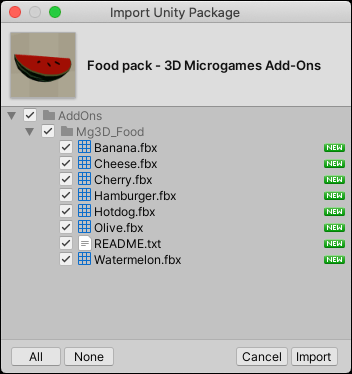
New install Import Unity Package dialog box Deselect any items you don’t want to import and click Import. Unity puts the contents of the imported asset package into the
Assetsfolder, so that you can access them from your Project windowA window that shows the contents of yourAssetsfolder (Project tab) More info
See in Glossary.