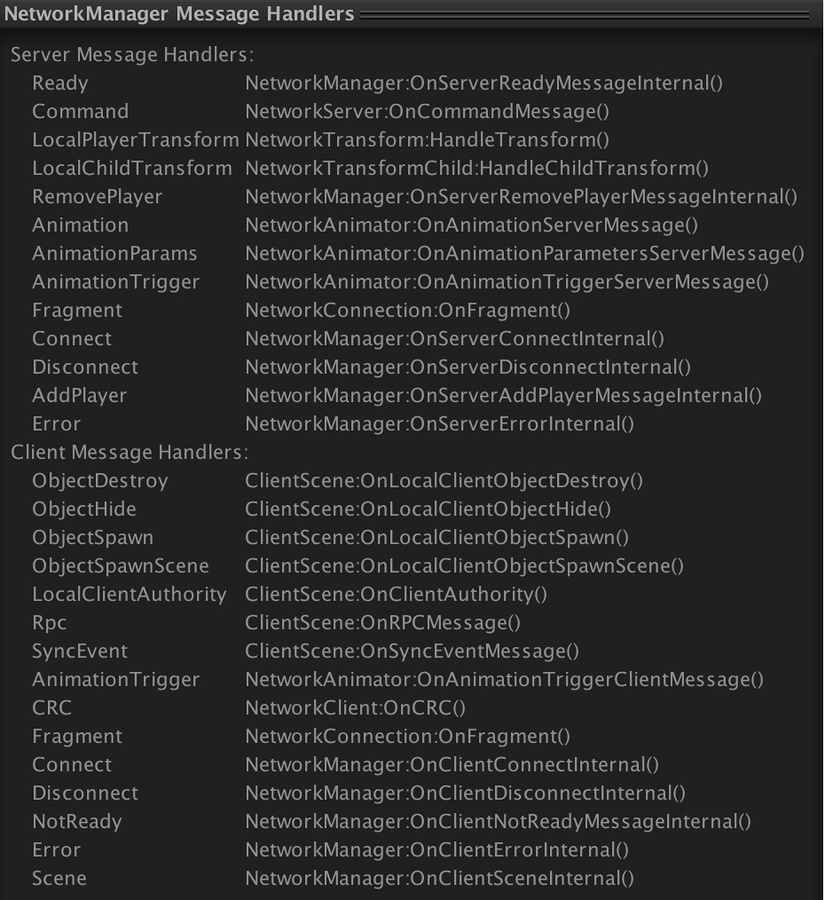Debugging Information
|
Note: UNet is a deprecated solution, and a new Multiplayer and NetworkingThe Unity system that enables multiplayer gaming across a computer network. More info See in Glossary Solution (Netcode for GameObjects) is under development. For more information and next steps see the information on the Unity Netcode for GameObjects website |
Unity provides tools to get information about your game at run time. This information is useful for testing your multiplayer game.
When your game is running in the Editor in Play mode, the Network ManagerA Networking component that manages the network state of a project. More info
See in Glossary HUD InspectorA Unity window that displays information about the currently selected GameObject, asset or project settings, allowing you to inspect and edit the values. More info
See in Glossary shows additional information about the state of the network at runtime. This includes:
Network connections
Active GameObjectsThe fundamental object in Unity scenes, which can represent characters, props, scenery, cameras, waypoints, and more. A GameObject’s functionality is defined by the Components attached to it. More info
See in Glossary on the server which have a Network Identity componentActive GameObjects on the client which have a Network Identity component
Client peers
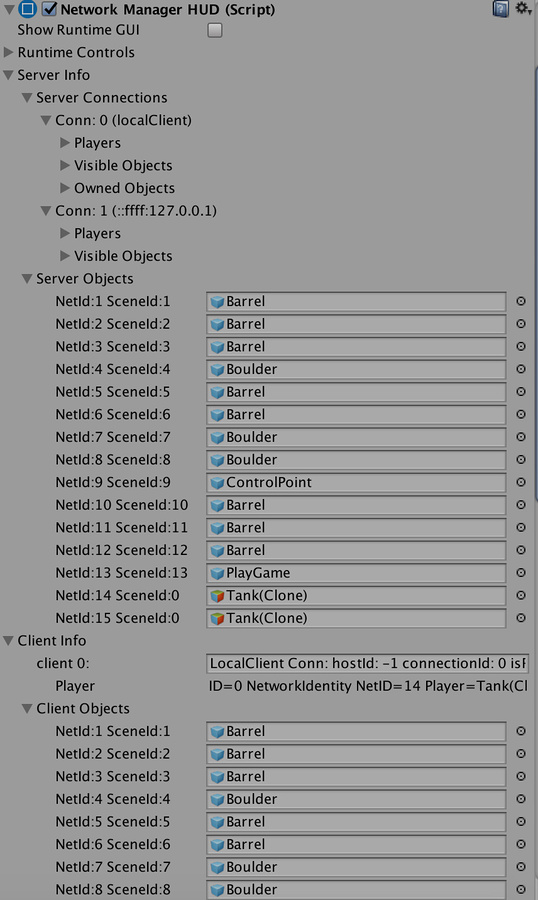
Additionally, the Network Manager preview pane (at the bottom of the Inspector window) lists the registered message callback handlers.