Declaration
public static void DrawTexture3DVolume(Texture texture, float opacity = 1.0f, float qualityModifier = 1.0f, FilterMode filterMode = FilterMode.Bilinear, bool useColorRamp = false, Gradient customColorRamp = null);Parameters
| texture | The volumetric texture to draw. |
| opacity | The non-linear volume opacity modifier. Use this to control the opacity of the visualization. Valid values are 0-1, inclusive. A value of 1 is fully opaque and a value of 0 is fully transparent. The default value is 1. |
| qualityModifier | Sets the sample per texture pixel count. Higher values result in a higher quality render. The default value is 1. |
| filterMode | Sets the texture filtering mode to use. |
| useColorRamp | Enables color ramp visualization. |
| customColorRamp | The custom gradient that Unity uses as a color ramp. If this is not specified, Unity uses Google Turbo color ramp. |
Description
Draws a 3D texture using Volume rendering mode in 3D space.
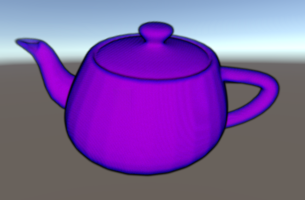
Teapot volume rendered with a gradient that has a transparent black outline.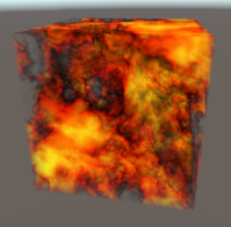
Noise volume with fire gradient applied.
using UnityEditor; using UnityEngine;
[ExecuteInEditMode] public class Reference : MonoBehaviour { public Texture3D texture; public float alpha = 1; public float quality = 1; public FilterMode filterMode; public bool useColorRamp; public bool useCustomColorRamp;
// We should initialize this gradient before using it as a custom color ramp public Gradient customColorRampGradient; }
[CanEditMultipleObjects] [CustomEditor(typeof(Reference))] public class Handle : Editor { private void OnSceneViewGUI(SceneView sv) { Object[] objects = targets; foreach (var obj in objects) { Reference reference = obj as Reference; if (reference != null && reference.texture != null) { Handles.matrix = reference.transform.localToWorldMatrix; Handles.DrawTexture3DVolume(reference.texture, reference.alpha, reference.quality, reference.filterMode, reference.useColorRamp, reference.useCustomColorRamp ? reference.customColorRampGradient : null); } } }
void OnEnable() { SceneView.duringSceneGui += OnSceneViewGUI; }
void OnDisable() { SceneView.duringSceneGui -= OnSceneViewGUI; } }
See Also: Handles.DrawTexture3DSDF, Handles.DrawTexture3DSlice, Texture3D, Gradient.
Copyright © 2023 Unity Technologies
优美缔软件(上海)有限公司 版权所有
"Unity"、Unity 徽标及其他 Unity 商标是 Unity Technologies 或其附属机构在美国及其他地区的商标或注册商标。其他名称或品牌是其各自所有者的商标。
公安部备案号:
31010902002961