Customize a scriptable Brush’s thumbnail
Unity determines the preview image displayed in a Brush Pick’s thumbnail by the Asset Preview utility. To customize the thumbnail image of your scriptable brush, you will need to implement the RenderStaticPreview method for the editor of your scriptable brush.

The icon in the lower right of the thumbnail preview displays the Brush type of the Brush Pick. The icon is determined by the icon property of the editor for the Brush. Override this property to provide your own icon for your Brush type.
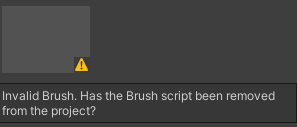
Unity stores Brush Picks as serialized values based on the active Brush. If you change the script or remove your custom scriptable brush, Unity might not be able to load saved Brush Picks as the Brush has changed. A message appears if Unity isn’t able to find a compatible Brush for the Brush Pick.