How do I fix the rotation of an imported model?
Some 3D art packages export their models so that the z-axis faces upward. Most of the standard scripts in Unity assume that the y-axis represents up in your 3D world. It is usually easier to fix the rotation in Unity than to modify the scripts to make things fit.
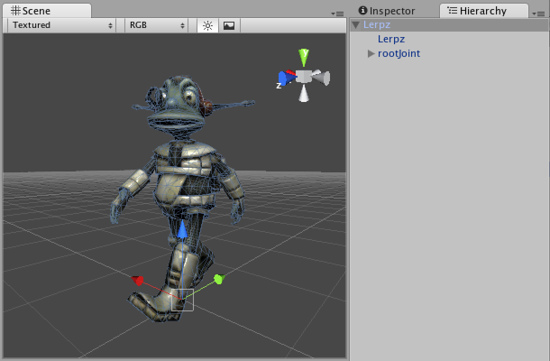
Your model with z-axis points upwards
If at all possible it is recommended that you fix the model in your 3D modelling application to have the y-axis face upwards before exporting.
If this is not possible, you can fix it in Unity by adding an extra parent transform:
- Create an empty GameObject using the menu
- Position the new GameObject so that it is at the center of your mesh or whichever point you want your object to rotate around.
- Drag the mesh onto the empty GameObject
You have now made your mesh a Child of an empty GameObject with the correct orientation. Whenever writing scripts that make use of the y-axis as up, attach them to the Parent empty GameObject.
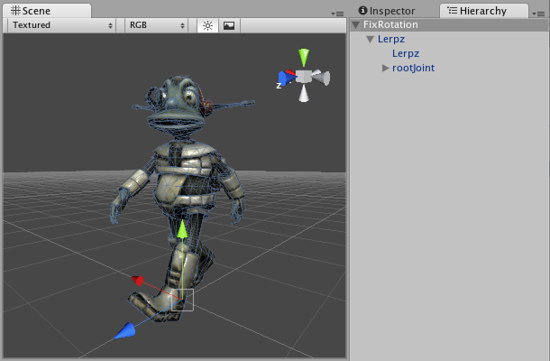
The model with an extra empty transform
Page last updated: 2007-11-16