Solo and Mute functionality
In complex state machinesThe set of states in an Animator Controller that a character or animated GameObject can be in, along with a set of transitions between those states and a variable to remember the current state. The states available will depend on the type of gameplay, but typical states include things like idling, walking, running and jumping. More info
See in Glossary, it is useful to preview the operation of some parts of the machine separately. For this, you can use the Mute and Solo functionality:
- Mute disables a transition.
- Solo plays only that transition.
You can set up multiple Solo transitions to play only those that have Solo enabled. If one transition has Solo enabled, Unity enables Mute on the other transitions. If both Solo and Mute are enabled, then Mute takes precedence.
You can set up Mute and Solo states either from the Transition Inspector, or the State Inspector, which provides an overview of all transitions from that state.
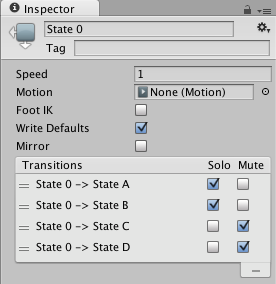
Unity displays Solo transitions in green, and Mute transitions in red:
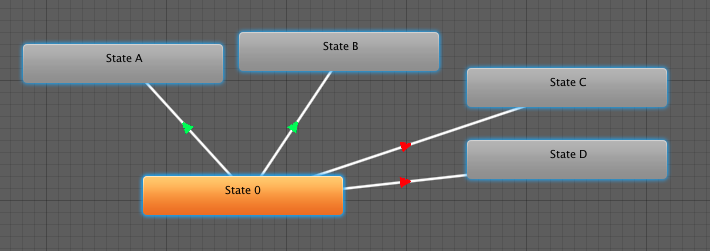
In the example above, if you are in State 0, only transitions to State A and State B are available.
Known issues:
- The Controller graph doesn’t always reflect the internal Mute states of the engine.