Copying NativeContainer structures
Native containers are value types, which means that when they’re assigned to a variable, Unity copies the NativeContainer structure, which contains pointers to where the native container’s data is stored, including its AtomicSafetyHandle. It doesn’t copy the entire contents of the NativeContainer.
This scenario means that there might be multiple copies of a NativeContainer structure which all reference the same region of memory, and all contain AtomicSafetyHandle objects which reference the same central record.
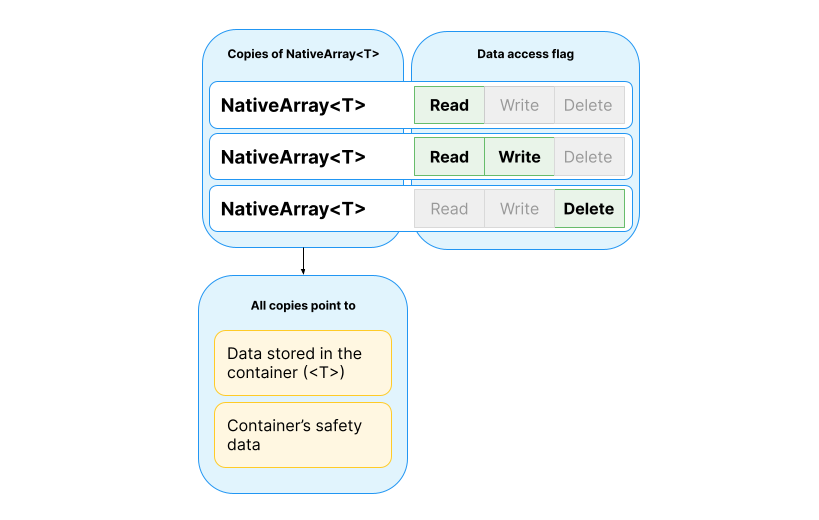
The above diagram shows three different copies of a NativeArray structure that all represent the same actual container. Each copy points to the same stored data, and the same safety data as the original NativeArray. However, each copy of the NativeArray has different flags that indicate what a job is allowed to do with that copy. The pointer to the safety data, combined with the flags, make up the AtomicSafetyHandle.
Version numbers
If a NativeContainer is disposed of, all the copies of the NativeContainer structure must recognize that the original NativeContainer is invalid. Disposing of the original NativeContainer means that the block of memory that used to hold the data for the NativeContainer has been deallocated. In this situation, the pointer to the data which is stored in each copy of the NativeContainer is invalid, and might cause access violations if you use it.
The AtomicSafetyHandle also points at a central record which becomes invalid for the NativeContainer instances. However, the safety system never deallocates the memory for the central record, so it avoids the risk of access violations.
Instead, each record contains a version number. A copy of the version number is stored inside each AtomicSafetyHandle that references that record. When a NativeContainer is disposed of, Unity calls Release(), which increments the version number on the central record. After this, the record can be reused for other NativeContainer instances.
Each remaining AtomicSafetyHandlecompares its stored version number against the version number in the central record to test whether the NativeContainer has been disposed of. Unity performs this test automatically as part of calls to methods such as CheckReadAndThrow, and CheckWriteAndThrow.
Static views of dynamic native containers
A dynamic native container is one which has a variable size that you can continue to add elements to, such as NativeList<T> (which is available in the Collections package). This is in contrast to a static native container like NativeArray<T>, which has a fixed size that you can’t change.
When you use a dynamic native container, you can also directly access its data through another interface, called a view. A view allows you to alias a NativeContainer object’s data without copying or taking ownership of the data. Examples of views include enumerator objects, which you can use to access the data in a native container element-by-element, and methods such as NativeList<T>.AsArray, which you can use to treat a NativeList as if it were a NativeArray.
Views aren’t typically thread safe if the size of the dynamic native container changes. This is because when the size of the native container changes, Unity relocates where the data is stored in memory, which causes any pointers that a view stores to become invalid.
Secondary version numbers
To support situations when the size of the dynamic native container changes, the safety system includes a secondary version number in an AtomicSafetyHandle. This mechanism is similar to the versioning mechanism, but uses a second version number stored in the central record which can be incremented independently of the first version number.
To use a secondary version number, you can use UseSecondaryVersion to configure the views into the data stored in a NativeContainer. For operations that change the size of the native container, or otherwise make existing views invalid, use CheckWriteAndBumpSecondaryVersion instead of CheckWriteAndThrow. You also need to set SetBumpSecondaryVersionOnScheduleWrite on the NativeContainer to automatically invalidate views whenever a job is scheduled that writes to the native container.
When you create a view and copy the AtomicSafetyHandle to it, use CheckGetSecondaryDataPointerAndThrow to confirm that it’s safe to copy the pointer to the native container’s memory into the view.
Special handles
There are two special handles, which you can use when working with temporary native containers:
-
GetTempMemoryHandle: Returns anAtomicSafetyHandlewhich you can use in native containers which are allocated withAllocator.Temp. Unity automatically invalidates this handle when the current temporary memory scope exits, so you don’t need to release it yourself. To test whether a particularAtomicSafetyHandleis the handle returned byGetTempMemoryHandle, useIsTempMemoryHandle. -
GetTempUnsafePtrSliceHandle: Returns a global handle you can use for temporary native containers which are backed by unsafe memory. For example, aNativeSliceconstructed from stack memory. You can’t pass containers that use this handle into jobs.