Game Foundation Tutorials
Adding mutable data with Mutable Properties
With the Static Properties, we've seen how to add static properties to enhance a catalog item. This system wouldn't be complete without a solution to play with mutable data at the instance level. A piece of equipment can wear down, a character can level up, ammunition can decrease, ... those properties are mutable.
To solve this aspect, Inventory Items have Mutable Properties.
We'll see in this tutorial how to define them, and the following tutorial will focus on using them at runtime.
Declare your property in the Inventory Item Definition
You can create properties for your item definition directly inside the Mutable Properties section.\ All you have to do is:
- Give it a valid name, i.e. alphanumeric characters with '-' and '_'.
- Select a type. Supported types are
integer number(e.g. int & long),real number(e.g. float & double),bool,stringandresources asset(e.g. any asset stored in a Resources folder).
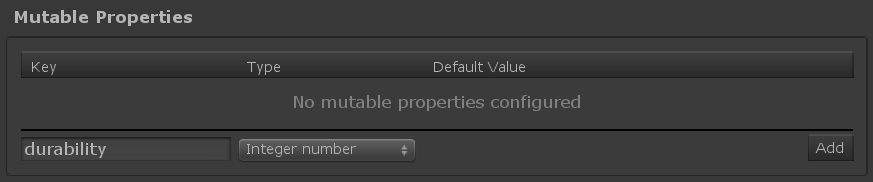
Create your property according to the screenshot above.
Key: "durability"Type: chooseinteger number
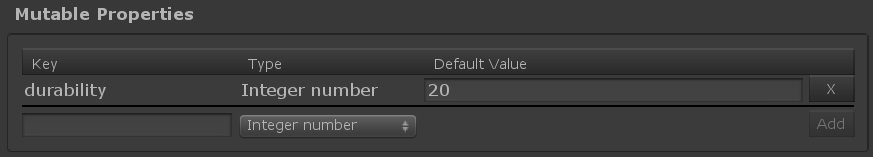
Now that the property is created, you can define its default value (we've put 20).
That means when an item instance is created from this item definition, its value for "durability" will be 20.
Conclusion
We can now configure an item definition with mutable properties. The next step is to manipulate this mutable property at runtime.