Learn 选项卡
通过主窗口中的 Learn 选项卡,可访问各种教程和学习资源(包括可直接导入 Unity 的示例项目),从而帮助您快速上手 Unity。
打开 Unity 后,Learn 选项卡显示在主窗口中。也可从 Editor 中导航到 File > New Project 访问主窗口。
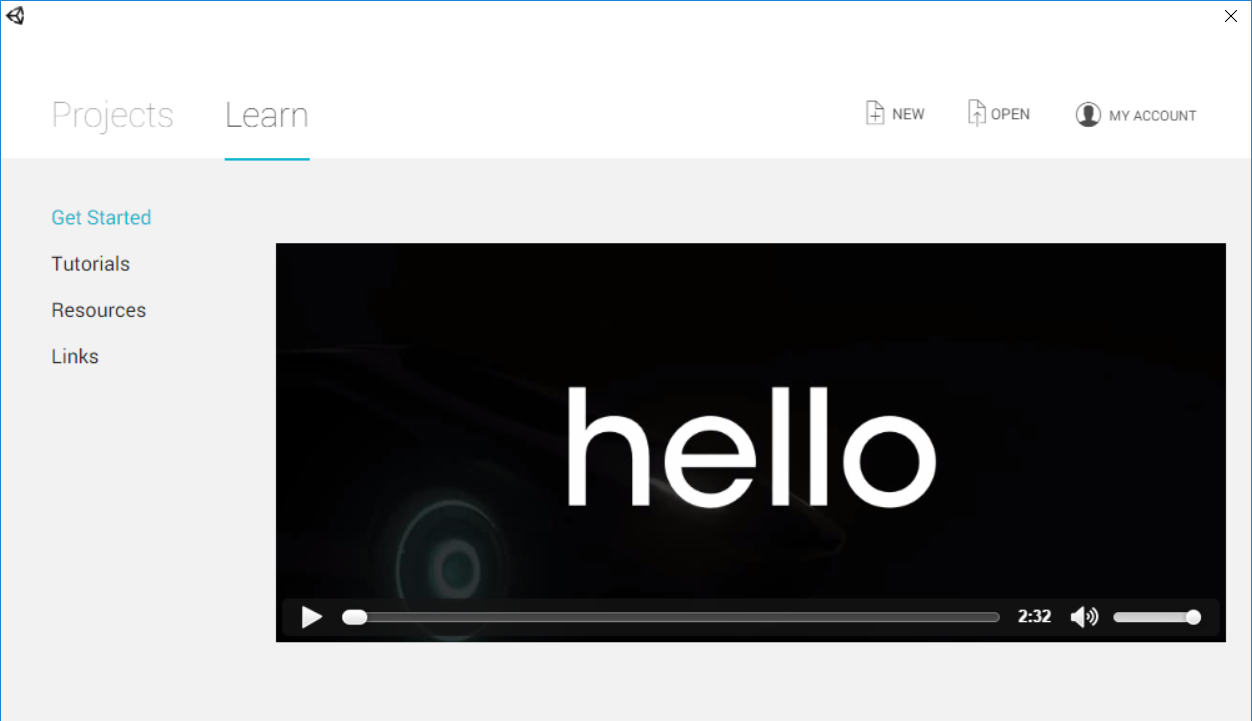
Learn 选项卡分为四个部分:
Get Started
Tutorials
Resources
Links
Get Started
The Get Started section contains a short welcome video that introduces the resources available to you as a Unity developer.
Tutorials
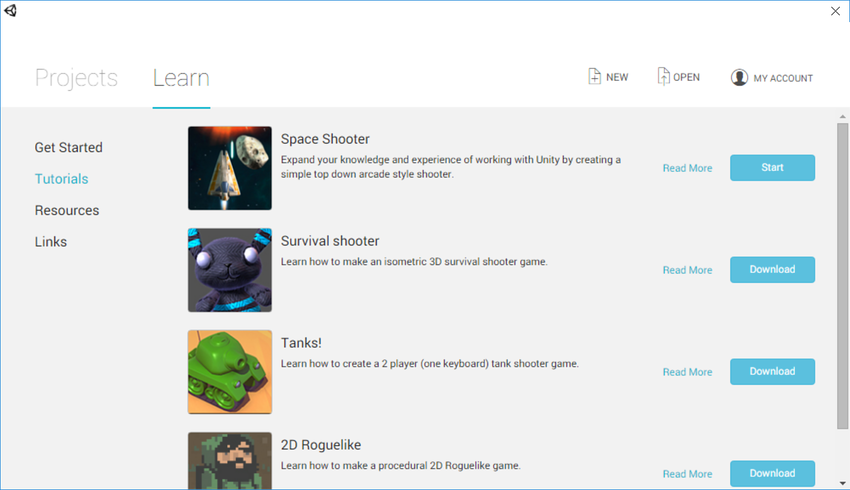
The Tutorials section contains a list of tutorial Projects that you can import into Unity.
Each tutorial includes written and video guides, along with a full example Project and all the resources you need to complete the Project yourself.
要访问视频指南和完整教程,请单击要详细了解的项目右侧的 Read More 按钮。
要下载教程项目并将其导入 Unity,请单击相关项目右侧的 Download 按钮。然后,Unity 会为所选的教程项目下载所有必需的资源。下载完成后,单击 Start 按钮即可自动创建并打开一个新项目,其中包含按照本教程学习时所需的所有资源。
You can follow your chosen tutorial on the Unity Learn website.
Resources
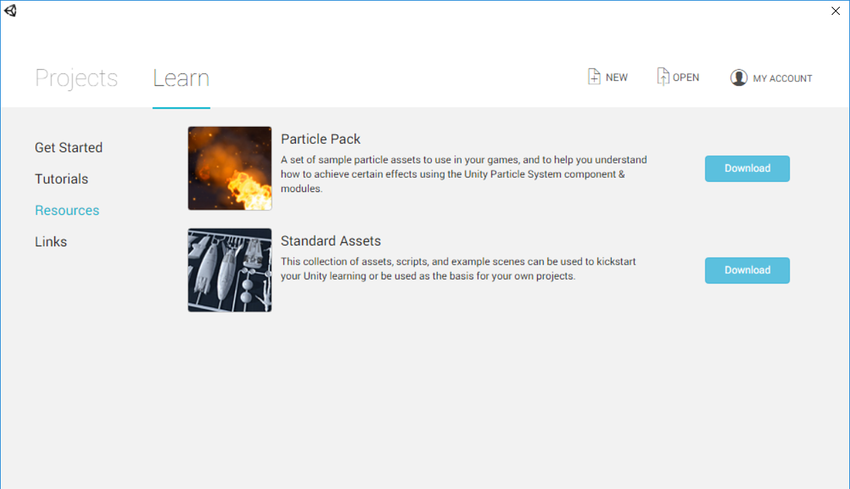
The Resources section contains links to Asset Packages that can be imported into your Project. Asset Packages contain resources such as 3D models, Particle effects, and pre-made scripts that you can use to quickly build Projects.
要从 Learn 选项卡下载资源包,请单击要下载的资源包右侧的 Download 按钮。然后,Unity 会自动下载所选资源包中包含的所有资源。
To use these Assets in a Project, click the Launch button (shown in the screenshot below). Unity then automatically creates and opens a Project containing the downloaded Assets.

Canceling a download
When downloading tutorials or resources, you can cancel the download by clicking the X button to the right of the progress bar (shown in the screenshot below).
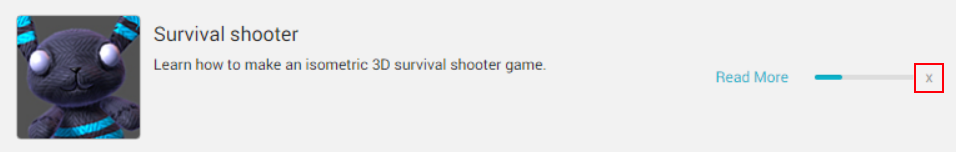
Links
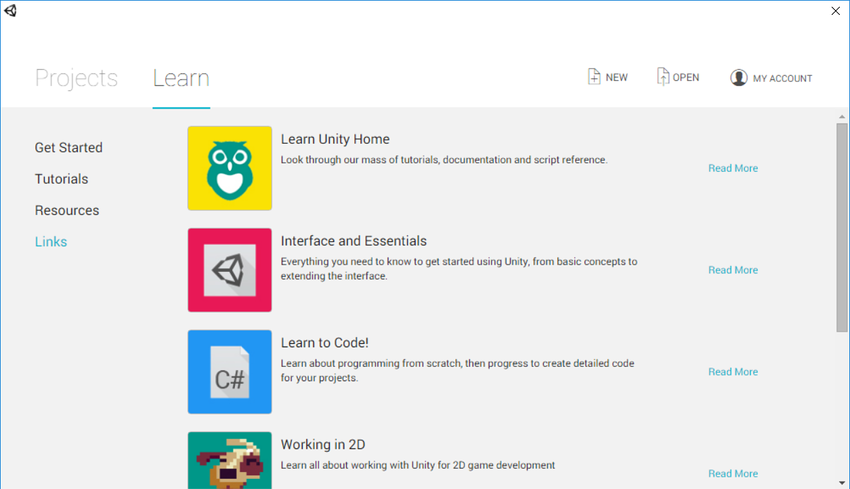
The Links section contains links to Unity Learn guides and tutorials, along with a link to the Unity Community homepage.
单击链接描述右侧的 Read More 按钮可在新的 Internet 浏览器窗口中打开相关页面。