public static bool HasKey
(string key);
参数
| key | 要检查的键的名称。 |
返回
bool 键是否存在。
描述
如果偏好设置文件中存在 /key/,则返回 true。
检查偏好设置文件,以确定指定的键
是否存在。可能会返回 true 或 false。在以下示例中,可以将键和值
写入偏好设置文件,也可以将其删除。
使用 HasKey 函数检查键是否存在,并显示一条消息。
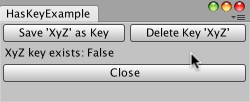
“使用 Save、Delete 和 HasKey 偏好设置检查。”
// Small example where the XyZ key can be saved or deleted from the Preferences file. // The existence of the key is checked using the HasKey() function.
using UnityEngine; using UnityEditor;
public class HasKeyExample : EditorWindow { private string keyName = "XyZ";
[MenuItem("Examples/HasKey Example")] static void Init() { HasKeyExample window = (HasKeyExample)EditorWindow.GetWindowWithRect( typeof(HasKeyExample), new Rect(0, 0, 250, 80)); window.Show(); }
void OnGUI() { EditorGUILayout.BeginHorizontal();
if (GUILayout.Button("Save '" + keyName + "' as Key")) EditorPrefs.SetString(keyName, "abc123");
if (GUILayout.Button("Delete Key '" + keyName + "'")) EditorPrefs.DeleteKey(keyName);
EditorGUILayout.EndHorizontal();
GUILayout.Label(keyName + " key exists: " + EditorPrefs.HasKey(keyName));
if (GUILayout.Button("Close")) this.Close(); }
// delete the key each time the demo starts void OnFocus() { EditorPrefs.DeleteKey(keyName); } }
Copyright © 2023 Unity Technologies
优美缔软件(上海)有限公司 版权所有
"Unity"、Unity 徽标及其他 Unity 商标是 Unity Technologies 或其附属机构在美国及其他地区的商标或注册商标。其他名称或品牌是其各自所有者的商标。
公安部备案号:
31010902002961