public static bool Button
(Vector3 position,
Quaternion direction,
float size,
float pickSize,
Handles.CapFunction capFunction);
参数
| position | 要在 Handles.matrix 空间中绘制按钮的位置。 |
| direction | Handles.matrix 空间中按钮的旋转。 |
| size | 手柄的可视大小。如果您想要一个恒定的屏幕空间大小,请使用 HandleUtility.GetHandleSize。 |
| pickSize | 用于检测单击的按钮的大小。如果您想要一个恒定的屏幕空间大小,请使用 HandleUtility.GetHandleSize。 |
| capFunction | 按钮的绘制样式。 |
返回
bool 当用户单击按钮时,返回 true。
描述
创建一个 3D 按钮。
This button works like one drawn with GUI.Button, but it has a 3D position and is drawn by a handle function.
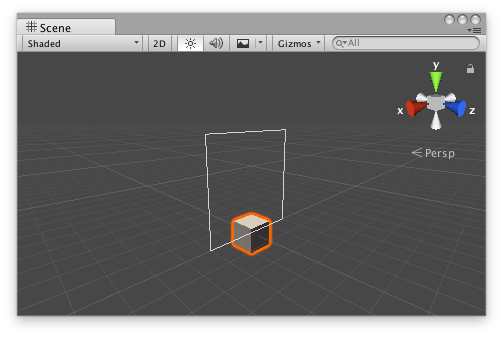
Button Handle as a rectangle in the Scene View.
Add the following script to your Assets folder as ButtonExample.cs and add the ButtonExample component to an object in a scene.
using UnityEngine;
public class ButtonExample : MonoBehaviour {}
将以下脚本作为 ButtonExampleEditor.cs 添加到 Assets/Editor,然后选择包含 ButtonExample 组件的对象。
using UnityEditor; using UnityEngine;
[CustomEditor(typeof(ButtonExample)), CanEditMultipleObjects] class ButtonExampleEditor : Editor { protected virtual void OnSceneGUI() { ButtonExample buttonExample = (ButtonExample)target;
Vector3 position = buttonExample.transform.position + Vector3.up * 2f; float size = 2f; float pickSize = size * 2f;
if (Handles.Button(position, Quaternion.identity, size, pickSize, Handles.RectangleHandleCap)) Debug.Log("The button was pressed!"); } }
Copyright © 2023 Unity Technologies
优美缔软件(上海)有限公司 版权所有
"Unity"、Unity 徽标及其他 Unity 商标是 Unity Technologies 或其附属机构在美国及其他地区的商标或注册商标。其他名称或品牌是其各自所有者的商标。
公安部备案号:
31010902002961