CapsuleBoundsHandle
class in UnityEditor.IMGUI.Controls
/
继承自:IMGUI.Controls.PrimitiveBoundsHandle
切换到手册描述
用于在 Scene 视图中编辑胶囊形包围体积的复合手柄。
A capsule volume is defined by two parameters. The height specifies the upper and lower bounds along the heightAxis, while the radius specifies the radius of the capsule's cross section between the upper and lower points on its height axis.
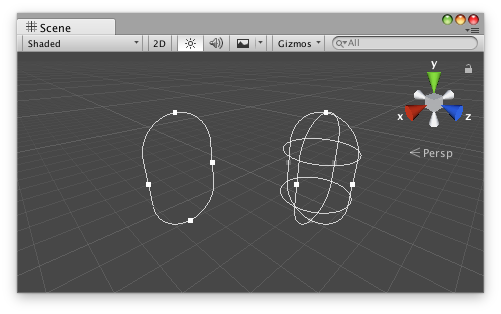 2D and 3D CapsuleBoundsHandle in the Scene View.
2D and 3D CapsuleBoundsHandle in the Scene View.
See Also: PrimitiveBoundsHandle.
变量
| height | 返回或指定胶囊体包围体积的高度。 |
| heightAxis | 返回或指定 height 映射到的手柄空间的轴。radius 将映射到剩余的轴。 |
| radius | 返回或指定胶囊体包围体积的半径。 |
构造函数
| CapsuleBoundsHandle | 创建 CapsuleBoundsHandle 类的新实例。 |
受保护的函数
| DrawWireframe | 为此实例绘制线框胶囊体。 |
| OnHandleChanged | 在控制手柄被拖到场景中时使用的回调。 |
继承的成员
变量
| axes | 指定哪些轴应显示控制手柄的标志。 |
| center | 返回或指定手柄包围体积的中心。 |
| handleColor | 返回或指定控制手柄的颜色。 |
| midpointHandleDrawFunction | 显示控制手柄时使用的可选 CapFunction。如果未指定值,则默认为 Handles.DotHandleCap。 |
| midpointHandleSizeFunction | An optional SizeFunction to specify how large the control handles should be in the space of Handles.matrix. Defaults to a fixed screen-space size. |
| wireframeColor | 返回或指定线框形状的颜色。 |
公共函数
| DrawHandle | 使用实例的当前配置在当前手柄摄像机中显示此实例的函数。 |
| SetColor | 将 handleColor 和 wireframeColor 设置为相同的值。 |
受保护的函数
| GetSize | 获取此实例包围体积的当前大小。 |
| IsAxisEnabled | 获取指示是否为当前实例启用了指定轴的值。 |
| SetSize | 设置此实例包围体积的当前大小。 |
Copyright © 2023 Unity Technologies
优美缔软件(上海)有限公司 版权所有
"Unity"、Unity 徽标及其他 Unity 商标是 Unity Technologies 或其附属机构在美国及其他地区的商标或注册商标。其他名称或品牌是其各自所有者的商标。
公安部备案号:
31010902002961