public static string TagField
(Rect position,
string label,
string tag,
GUIStyle style=
EditorStyles.popup);
public static string TagField
(Rect position,
GUIContent label,
string tag,
GUIStyle style=
EditorStyles.popup);
参数
| position | 屏幕上用于字段的矩形。 |
| label | (可选)字段前的标签。 |
| tag | 字段显示的标签。 |
| style | 可选 GUIStyle。 |
返回
string 用户选择的标签。
描述
创建一个标签选择字段。
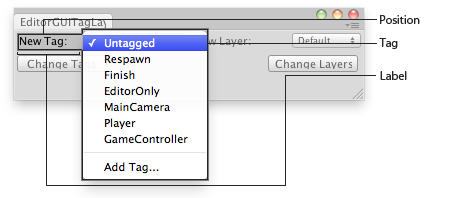 \
编辑器窗口中的 Tag 字段。
\
编辑器窗口中的 Tag 字段。
using UnityEngine; using UnityEditor;
// Change the Tag and/or the layer of the selected GameObjects.
class EditorGUITagLayerField : EditorWindow { string selectedTag = ""; int selectedLayer = 0;
[MenuItem("Examples/Tag - Layer for Selection")] static void Init() { EditorWindow window = GetWindow<EditorGUITagLayerField>(); window.position = new Rect(0, 0, 350, 70); window.Show(); }
void OnGUI() { selectedTag = EditorGUI.TagField( new Rect(3, 3, position.width / 2 - 6, 20), "New Tag:", selectedTag); selectedLayer = EditorGUI.LayerField( new Rect(position.width / 2 + 3, 3, position.width / 2 - 6, 20), "New Layer:", selectedLayer);
if (Selection.activeGameObject) { if (GUI.Button(new Rect(3, 25, 90, 17), "Change Tags")) { foreach (GameObject go in Selection.gameObjects) go.tag = selectedTag; }
if (GUI.Button(new Rect(position.width - 96, 25, 90, 17), "Change Layers")) { foreach (GameObject go in Selection.gameObjects) go.layer = selectedLayer; } } }
void OnInspectorUpdate() { Repaint(); } }
Copyright © 2023 Unity Technologies
优美缔软件(上海)有限公司 版权所有
"Unity"、Unity 徽标及其他 Unity 商标是 Unity Technologies 或其附属机构在美国及其他地区的商标或注册商标。其他名称或品牌是其各自所有者的商标。
公安部备案号:
31010902002961