- Unity User Manual (2019.1)
- XR
- Unity XR 输入
- Oculus 的输入
Oculus 的输入
Oculus Rift 有三个输入设备:两个 Oculus Touch 控制器和一个 Oculus 遥控器。为了实现 Unity Editor 对 Oculus Rift 输入硬件的原生支持,Unity VR 子系统将这三个输入作为不同的摇杆:使用 UnityEngine.Input 类来读取这些输入的轴和按钮值。
命名约定和检测
正确配置并与操作系统连接后,Oculus Touch 控制器将在 UnityEngine.Input.GetJoystickNames() 返回的列表中显示为“Oculus Touch - Left”和“Oculus Touch - Right”,而 Oculus 遥控器显示为“Oculus Remote”。有关正确配置和连接 Touch 控制器和遥控器的信息,请参阅 Oculus 开发者中心关于如何配对 Oculus Touch 控制器的文档以及 Oculus 支持中心关于 Oculus 遥控器的帮助。
Unity 脚本代码可以通过定期检查摇杆名称列表中是否存在 Touch 控制器来测试其可用性。当 Touch 控制器关闭或电池被移除时,UnityEngine.Input.GetJoystickNames() 返回的列表中的控制器名称将替换为空字符串。当 Touch 控制器再次开启时,控制器名称将再次出现在列表中。
Unity 输入系统映射
Oculus 遥控器
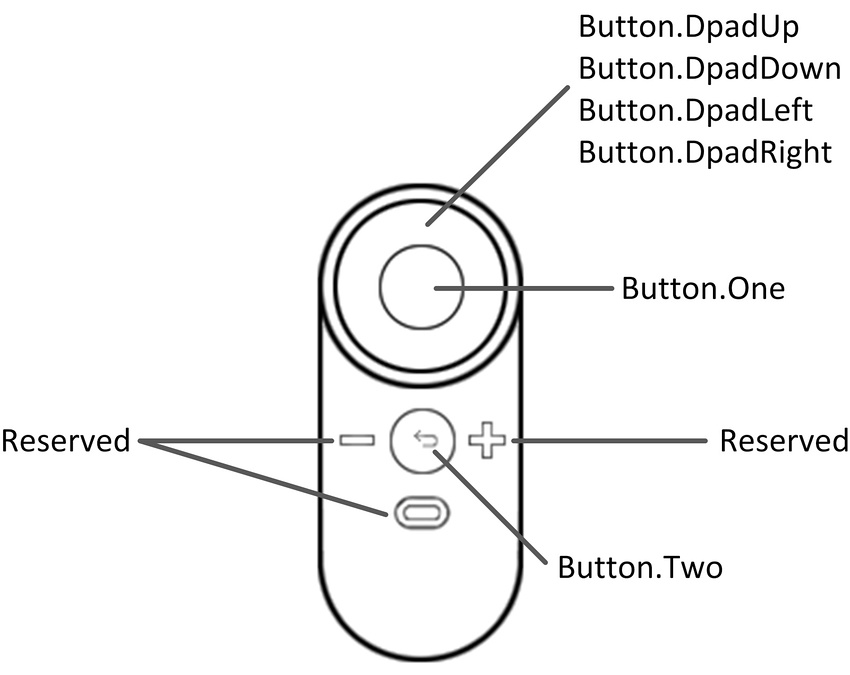
| Hardware Feature | Unity Button ID | Unity Axis ID | Unity Axis Value when Pressed | Xbox Controller Analogue |
|---|---|---|---|---|
| Button.DpadUp | - | 6 | 1.0 | D-Pad Up |
| Button.DpadDown | - | 6 | –1.0 | D-Pad Down |
| Button.DpadLeft | - | 5 | –1.0 | D-Pad Left |
| Button.DpadRight | - | 5 | 1.0 | D-Pad Right |
| Button.One | 0 | - | - | A Button |
| Button.Two | 1 | - | - | B Button |
Oculus Touch 控制器
注意:两个 Touch 控制器具有一组与 Xbox 控制器类似的控件,因此 Unity 的 Oculus Touch 控制器映射对这些控件进行高度模仿。
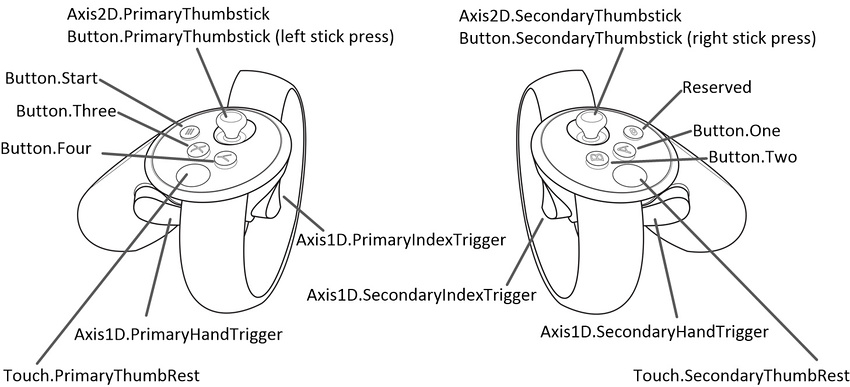
| 硬件功能 | 交互类型 | Unity 按钮 ID | Unity 轴 ID | Unity 轴范围 | Xbox 控制器模拟 |
|---|---|---|---|---|---|
| Button.One | 按压 | 0 | - | - | A 按钮 |
| Button.One | 触控 | 10 | - | - | - |
| Button.Two | 按压 | 1 | - | - | B 按钮 |
| Button.Two | 触控 | 11 | - | - | - |
| Button.Three | 按压 | 2 | - | - | X 按钮 |
| Button.Three | 触控 | 12 | - | - | - |
| Button.Four | 按压 | 3 | - | - | Y 按钮 |
| Button.Four | 触控 | 13 | - | - | - |
| Button.Start | 按压 | 7 | - | - | 开始按钮 |
| Button.PrimaryThumbstick | 按压 | 8 | - | - | 左摇杆按压 |
| Button.PrimaryThumbstick | 触控 | 16 | - | - | - |
| Button.PrimaryThumbstick | 近触控 | - | 15 | 检测到近触控时为 1.0;其他情况为 0.0 | - |
| Button.SecondaryThumbstick | 按压 | 9 | - | - | 右摇杆按压 |
| Button.SecondaryThumbstick | 触控 | 17 | - | - | - |
| Button.SecondaryThumbstick | 近触控 | - | 16 | 检测到近触控时为 1.0;其他情况为 0.0 | - |
| Touch.PrimaryThumbRest | 触控 | 18 | - | - | - |
| Touch.PrimaryThumbRest | 近触控 | - | 15 | 检测到近触控时为 1.0;其他情况为 0.0 | - |
| Touch.SecondaryThumbRest | 触控 | 19 | - | - | - |
| Touch.SecondaryThumbRest | 近触控 | - | 16 | 检测到近触控时为 1.0;其他情况为 0.0 | - |
| Axis1D.PrimaryIndexTrigger | 触控 | 14 | - | - | - |
| Axis1D.PrimaryIndexTrigger | 近触控 | - | 13 | 检测到近触控时为 1.0;其他情况为 0.0 | - |
| Axis1D.PrimaryIndexTrigger | 挤压 | - | 9 | 0.0 到 1.0 | 挤压左触发器 |
| Axis1D.SecondaryIndexTrigger | 触控 | 15 | - | - | - |
| Axis1D.SecondaryIndexTrigger | 近触控 | - | 14 | 检测到近触控时为 1.0;其他情况为 0.0 | - |
| Axis1D.SecondaryIndexTrigger | 挤压 | - | 10 | 0.0 到 1.0 | 挤压右触发器 |
| Axis1D.PrimaryHandTrigger | 挤压 | - | 11 | 0.0 到 1.0 | - |
| Axis1D.SecondaryHandTrigger | 挤压 | - | 12 | 0.0 到 1.0 | - |
| Axis2D.PrimaryThumbstick | 水平移动 | - | 1 | –1.0 到 1.0 | 移动左摇杆 |
| Axis2D.PrimaryThumbstick | 垂直移动 | - | 2 | –1.0 到 1.0 | 移动左摇杆 |
| Axis2D.SecondaryThumbstick | 水平移动 | - | 4 | –1.0 到 1.0 | 移动右摇杆 |
| Axis2D.SecondaryThumbstick | 垂直移动 | - | 5 | –1.0 到 1.0 | 移动右摇杆 |
Copyright © 2023 Unity Technologies
优美缔软件(上海)有限公司 版权所有
"Unity"、Unity 徽标及其他 Unity 商标是 Unity Technologies 或其附属机构在美国及其他地区的商标或注册商标。其他名称或品牌是其各自所有者的商标。
公安部备案号:
31010902002961