- Unity User Manual (2019.2)
- 2D
- Tilemap
- 可编程画笔
- 可编程画笔示例
可编程画笔示例
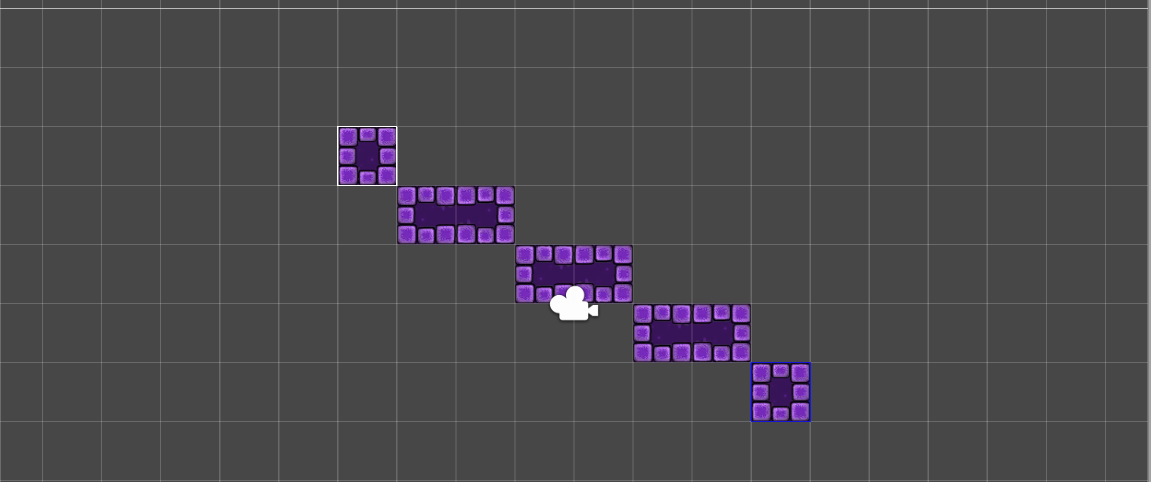
LineBrush 允许通过指定起点和终点在瓦片地图上轻松绘制多行瓦片。通过重写 LineBrush 的 Paint 方法,允许用户在绘画模式下第一次单击鼠标来指定行的起点,然后在绘画模式下第二次单击鼠标来绘制该行。通过重写 OnPaintSceneGUI 方法,可生成在第一次和第二次单击鼠标之间绘制的行的预览效果。以下是一个用于创建画笔的脚本。
using System;
using System.Collections;
using System.Collections.Generic;
using UnityEngine;
using UnityEngine.Tilemaps;
namespace UnityEditor.Tilemaps
{
[CustomGridBrush(true, false, false, "Line Brush")]
public class LineBrush : GridBrush {
public bool lineStartActive = false;
public Vector3Int lineStart = Vector3Int.zero;
public override void Paint(GridLayout grid, GameObject brushTarget, Vector3Int position)
{
if (lineStartActive)
{
Vector2Int startPos = new Vector2Int(lineStart.x, lineStart.y);
Vector2Int endPos = new Vector2Int(position.x, position.y);
if (startPos == endPos)
base.Paint(grid, brushTarget, position);
else
{
foreach (var point in GetPointsOnLine(startPos, endPos))
{
Vector3Int paintPos = new Vector3Int(point.x, point.y, position.z);
base.Paint(grid, brushTarget, paintPos);
}
}
lineStartActive = false;
}
else
{
lineStart = position;
lineStartActive = true;
}
}
[MenuItem("Assets/Create/Line Brush")]
public static void CreateBrush()
{
string path = EditorUtility.SaveFilePanelInProject("Save Line Brush", "New Line Brush", "Asset", "Save Line Brush", "Assets");
if (path == "")
return;
AssetDatabase.CreateAsset(ScriptableObject.CreateInstance<LineBrush>(), path);
}
// http://ericw.ca/notes/bresenhams-line-algorithm-in-csharp.html
public static IEnumerable<Vector2Int> GetPointsOnLine(Vector2Int p1, Vector2Int p2)
{
int x0 = p1.x;
int y0 = p1.y;
int x1 = p2.x;
int y1 = p2.y;
bool steep = Math.Abs(y1 - y0) > Math.Abs(x1 - x0);
if (steep)
{
int t;
t = x0; // 交换 x0 和 y0
x0 = y0;
y0 = t;
t = x1; // 交换 x1 和 y1
x1 = y1;
y1 = t;
}
if (x0 > x1)
{
int t;
t = x0; // 交换 x0 和 x1
x0 = x1;
x1 = t;
t = y0; // 交换 y0 和 y1
y0 = y1;
y1 = t;
}
int dx = x1 - x0;
int dy = Math.Abs(y1 - y0);
int error = dx / 2;
int ystep = (y0 < y1) ?1 : -1;
int y = y0;
for (int x = x0; x <= x1; x++)
{
yield return new Vector2Int((steep ? y : x), (steep ? x : y));
error = error - dy;
if (error < 0)
{
y += ystep;
error += dx;
}
}
yield break;
}
}
[CustomEditor(typeof(LineBrush))]
public class LineBrushEditor : GridBrushEditor
{
private LineBrush lineBrush { get { return target as LineBrush; } }
public override void OnPaintSceneGUI(GridLayout grid, GameObject brushTarget, BoundsInt position, GridBrushBase.Tool tool, bool executing)
{
base.OnPaintSceneGUI(grid, brushTarget, position, tool, executing);
if (lineBrush.lineStartActive)
{
Tilemap tilemap = brushTarget.GetComponent<Tilemap>();
if (tilemap != null)
tilemap.ClearAllEditorPreviewTiles();
// 绘制瓦片地图的预览瓦片
Vector2Int startPos = new Vector2Int(lineBrush.lineStart.x, lineBrush.lineStart.y);
Vector2Int endPos = new Vector2Int(position.x, position.y);
if (startPos == endPos)
PaintPreview(grid, brushTarget, position.min);
else
{
foreach (var point in LineBrush.GetPointsOnLine(startPos, endPos))
{
Vector3Int paintPos = new Vector3Int(point.x, point.y, position.z);
PaintPreview(grid, brushTarget, paintPos);
}
}
if (Event.current.type == EventType.Repaint)
{
var min = lineBrush.lineStart;
var max = lineBrush.lineStart + position.size;
// 在拾取的起始位置绘制一个方框
GL.PushMatrix();
GL.MultMatrix(GUI.matrix);
GL.Begin(GL.LINES);
Handles.color = Color.blue;
Handles.DrawLine(new Vector3(min.x, min.y, min.z), new Vector3(max.x, min.y, min.z));
Handles.DrawLine(new Vector3(max.x, min.y, min.z), new Vector3(max.x, max.y, min.z));
Handles.DrawLine(new Vector3(max.x, max.y, min.z), new Vector3(min.x, max.y, min.z));
Handles.DrawLine(new Vector3(min.x, max.y, min.z), new Vector3(min.x, min.y, min.z));
GL.End();
GL.PopMatrix();
}
}
}
}
}
- 2017–09–06 页面已发布
Copyright © 2023 Unity Technologies
优美缔软件(上海)有限公司 版权所有
"Unity"、Unity 徽标及其他 Unity 商标是 Unity Technologies 或其附属机构在美国及其他地区的商标或注册商标。其他名称或品牌是其各自所有者的商标。
公安部备案号:
31010902002961