- Unity User Manual (2019.2)
- 时间轴
- Using the Timeline window
- Converting an Infinite clip to an Animation clip
Converting an Infinite clip to an Animation clip
An Infinite clip appears as a dope sheet. An Infinite clip cannot be positioned, trimmed, or split because it does not have a defined duration. To position, trim, split, or perform other clip manipulations on an Infinite clip, you must first convert it to an Animation clip. You cannot convert an Animation clip back to an Infinite clip.
To convert an Infinite clip to an Animation clip, click the Track menu icon and select Convert to Clip Track:
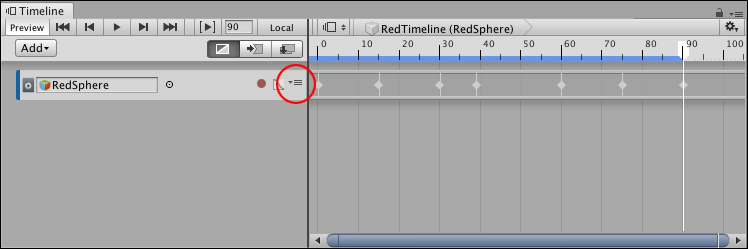
You can also right-click the track and select Convert to Clip Track from the context menu. The Track menu and context menu are the same.
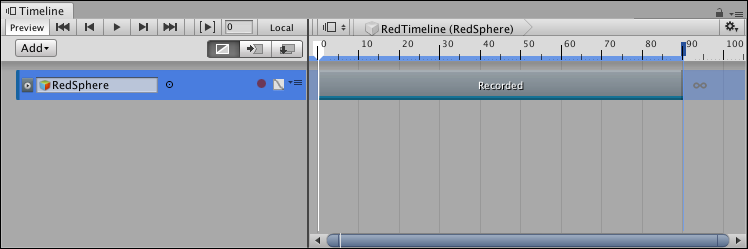
- 2019–08–20 页面已发布
Copyright © 2023 Unity Technologies
优美缔软件(上海)有限公司 版权所有
"Unity"、Unity 徽标及其他 Unity 商标是 Unity Technologies 或其附属机构在美国及其他地区的商标或注册商标。其他名称或品牌是其各自所有者的商标。
公安部备案号:
31010902002961