参数
| stateName | 状态名称。 |
| stateNameHash | 状态哈希名称。如果 stateNameHash 为 0,则会更改当前状态时间。 |
| layer | 层的索引。如果 layer 为 -1,则播放第一个具有给定状态名称或哈希的状态。 |
| normalizedTime | 介于零到一之间的时间偏移。 |
描述
播放一个状态。
When you specify a state name, or the string used to generate a hash, it should include the name of the parent layer. For example, if you have a Run state in the Base Layer, the name is Base Layer.Run.
The normalizedTime parameter varies between 0 and 1. If this parameter is left at zero then Play will operate as expected. A different starting point can be given. An example could be normalizedTime set to 0.5, which means the animation starts halfway through. If the transition from one state switches to another, it may or may not be blended. If the transition starts at 0.75 it will be blended with the other state. If no transition is set up then Play will continue to 1.0 with no changes.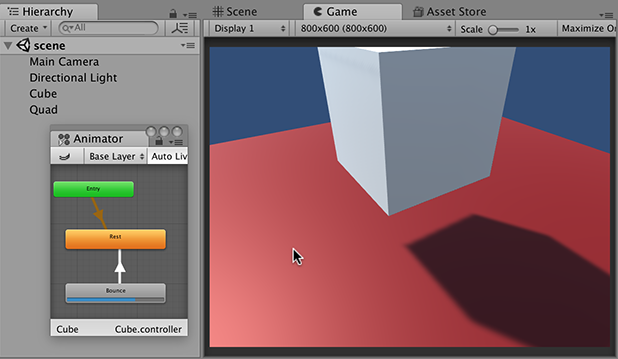 \
以下示例脚本将生成立方体的动画。
\
以下示例脚本将生成立方体的动画。
此立方体有两个动画器状态,分别名为 Rest 和 Bounce。在 Rest 中将播放空的动画。按下空格键后,立方体将切换到 Bounce 状态。这会使立方体上下跳动两次。然后立方体返回到 Rest 状态。因为从 Animator.Play 脚本中选择了 Bounce,所以不需要过渡。但从 Bounce 返回到 Rest 却要有过渡。此处勾选了 Has Exit Time 以确保 Bounce 持续一秒钟。将此脚本附加到需要生成动画的 GameObject。
using UnityEngine;
// Press the space key in Play Mode to switch to the Bounce state.
public class Move : MonoBehaviour { private Animator anim;
void Start() { anim = GetComponent<Animator>(); }
void Update() { if (Input.GetKeyDown(KeyCode.Space)) { if (null != anim) { // play Bounce but start at a quarter of the way though anim.Play("Bounce", 0, 0.25f); } } } }