- Unity User Manual (2020.1)
- 包
- Unity 的 Package Manager
- Package Manager 窗口
- 查找包
- Asset Store 资源包筛选器
Asset Store 资源包筛选器
要缩小出现在列表中的 Asset Store 资源包的范围,请选择 Package Manager 窗口中的 Filters 下拉控件。
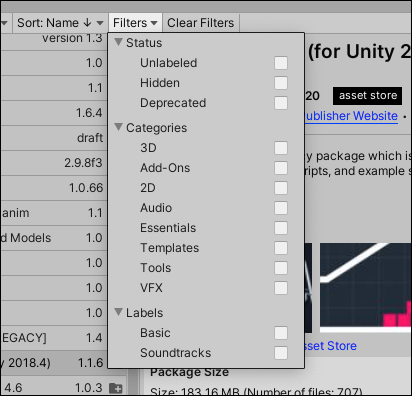
You can use the following types of filter options to help narrow down the list of Asset packages displayed:
- The Status group lets you choose one Status to remove any package that doesn’t match. For example, if you choose Unlabeled, then only those Asset packages that you never assigned a label to appear in the list.
- Choose any of the Categories to keep all Asset packages that match any selection.
- Choose any of the Labels that you applied to your Asset packages before. You can search for the label name if you don’t see it right away. If you select more than one label, then only those packages that match any one label remain in the list.
如果需要重新开始,请单击 Filters 下拉控件旁边的 Clear Filters 按钮,从而将所有筛选条件选项重置为默认值。
- 在 Unity 2020.1 中添加了 Asset Store 筛选器 NewIn20201
Copyright © 2023 Unity Technologies
优美缔软件(上海)有限公司 版权所有
"Unity"、Unity 徽标及其他 Unity 商标是 Unity Technologies 或其附属机构在美国及其他地区的商标或注册商标。其他名称或品牌是其各自所有者的商标。
公安部备案号:
31010902002961