public static void Space
(float pixels);
描述
在当前布局组中插入空白元素。
空白元素的方向取决于发出命令时当前所在的布局组。如果在垂直组中,空白元素将是垂直的。
注意:这将覆盖 GUILayout.ExpandWidth 和 GUILayout.ExpandHeight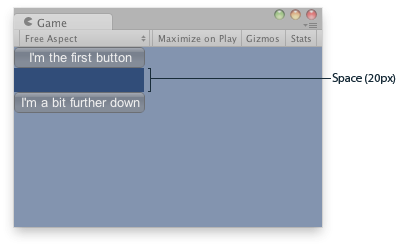 \
两个按钮间 20px 的空白元素。
\
两个按钮间 20px 的空白元素。
using UnityEngine;
public class Example : MonoBehaviour { void OnGUI() { GUILayout.Button("I'm the first button");
// Insert 20 pixels of space between the 2 buttons. GUILayout.Space(20);
GUILayout.Button("I'm a bit further down"); } }
在水平组中,pixels 衡量的是水平方向:
using UnityEngine;
public class ExampleScript : MonoBehaviour { void OnGUI() { GUILayout.BeginHorizontal(); GUILayout.Button("I'm the first button");
// Insert 20 pixels of space between the 2 buttons. GUILayout.Space(20);
GUILayout.Button("I'm the second button"); GUILayout.EndHorizontal(); } }
一个基于 EditorWindow 的示例:
using UnityEngine; using UnityEditor;
// Example of using GUILayout.Space inside an EditorWindow. // Clicking on the buttons changes the size of the Space.
public class ExampleClass : EditorWindow { [MenuItem("Examples/GUILayout.Space")] static void CreateWindow() { EditorWindow window = GetWindow<ExampleClass>(); window.Show(); }
private float spaceSize = 20.0f;
void OnGUI() { if (GUILayout.Button("Button1: Move Button2 down by 2 pixels")) { spaceSize = spaceSize + 2.0f; }
GUILayout.Space(spaceSize);
if (GUILayout.Button("Button2: Move up by 1 pixel")) { spaceSize = spaceSize - 1.0f; } } }
Copyright © 2023 Unity Technologies
优美缔软件(上海)有限公司 版权所有
"Unity"、Unity 徽标及其他 Unity 商标是 Unity Technologies 或其附属机构在美国及其他地区的商标或注册商标。其他名称或品牌是其各自所有者的商标。
公安部备案号:
31010902002961