- Unity 用户手册 2020.3 (LTS)
- 图形
- 光照
- Light Explorer 窗口
Light Explorer 窗口
在 Light Explorer 窗口中可选择和编辑光源。要从菜单中打开 Light Explorer 窗口,请导航至 Window > Rendering > Light Explorer。
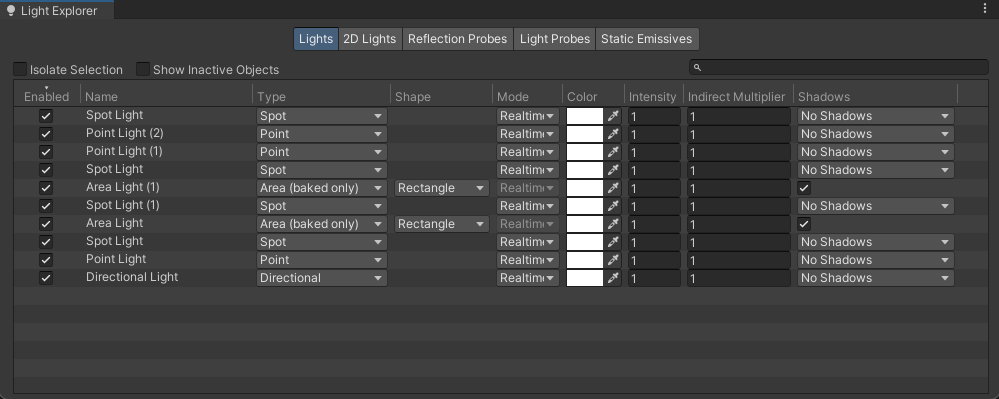
Use the four tabs at the top of the panel to view settings for the Lights, Reflection Probes, Light Probes, and Static Emissives in the current Scene. The editable parameters are the most commonly used fields for each component type.
使用搜索字段可在每个表中筛选名称。您也可以选择要处理的光源,然后勾选 Lock Selection 复选框。即使在场景中选择了不同的光源,也只有勾选复选框时选择的光源才会保留在光源资源管理器中。
Copyright © 2023 Unity Technologies
优美缔软件(上海)有限公司 版权所有
"Unity"、Unity 徽标及其他 Unity 商标是 Unity Technologies 或其附属机构在美国及其他地区的商标或注册商标。其他名称或品牌是其各自所有者的商标。
公安部备案号:
31010902002961