- Unity User Manual 2021.3 (LTS)
- 图形
- Visual effects
- 粒子系统
- 内置粒子系统
- 组件和模块
- 粒子系统模块
- Rotation over Lifetime module
Rotation over Lifetime module
在模块中可配置粒子在移动时旋转。
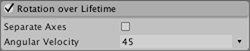
Using the Rotation over Lifetime module
This module is part of the Particle System component. When you create a new Particle System GameObject, or add a Particle System component to an exiting GameObject, Unity adds the Rotation over Lifetime module to the Particle System. By default, Unity disables this module. To create a new Particle System and enable this module:
- Click GameObject > Effects > Particle System.
- In the Inspector, find the Particle System component.
- In the Particle System component, find the Rotation over Lifetime module fold-out.
- To the left of the fold-out header, enable the checkbox.
API
Since this module is part of the Particle System component, you access it through the ParticleSystem class. For information on how to access it and change values at runtime, see the Rotation over Lifetime module API documentation.
属性
For some properties in this section, you can use different modes to set their value. For information on the modes you can use, see Varying properties over time.
| 属性 | 功能 |
|---|---|
| Separate Axes | 允许根据每个轴指定旋转。启用此选项后,即可为 X、Y 和 Z 轴中的每个轴设置旋转。 |
| Angular Velocity | 旋转速度(以度/秒为单位)。请参阅下文以了解更多信息。 |
详细信息
当粒子表示小型实体对象(例如爆炸产生的碎片)时,此设置很有用。分配随机的旋转值将使效果比粒子在飞行时保持直立更加真实。随机旋转也有助于打破粒子形状相似的规律性(重复多次的相同纹理可能会非常明显)。
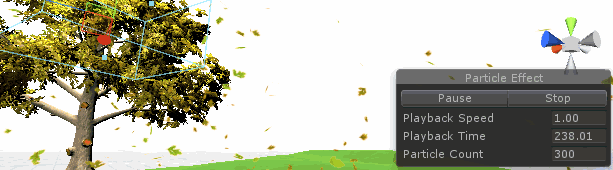
选项
角速度选项可在默认的恒定速度基础上进行更改。速度右侧的下拉选单可提供:
| 属性 | 功能 |
|---|---|
| Constant | 粒子旋转的速度,以度/秒为单位。 |
| Curve | 角速度可设定为在粒子的生命周期内变化。Inspector 底部会出现一个曲线编辑器,可用于控制粒子在整个生命周期内的速度变化情况(请参阅下图 A)。如果勾选了 Separate Axes 复选框,则可为每个 X、Y 和 Z 轴赋予曲线速度值。 |
| Random Between Two Constants | 角速度属性具有两个角度,允许在它们之间旋转。 |
| Random Between Two Curves | 角速度可设定为在粒子的生命周期(由曲线指定)内变化。在此模式下,两条曲线均为可编辑状态,每个粒子将在您定义的这两条曲线的范围之间选择一条随机曲线(请参阅下图 B)。 |
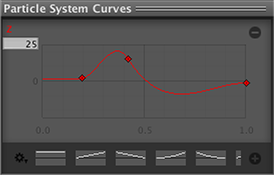
图 A:Z 轴角速度

图 B:两条曲线之间的角速度