计划构建
Unity Cloud Build lets you configure build targets to automatically build on a schedule. To set up a schedule:
- Sign in to the to the Unity Developer website.
- Select DevOps > Cloud Build > Configurations.
- Select your build target.
- Click Edit.
- On the Basic settings tab, under Scheduling, enable Auto-build.
When you’ve enabled Auto-build on a build target, you can configure a build schedule: * 重复循环(Once、Daily、Weekly、Monthly 或 Yearly) * 构建的日期和时间 * 计划的构建是否应使用缓存
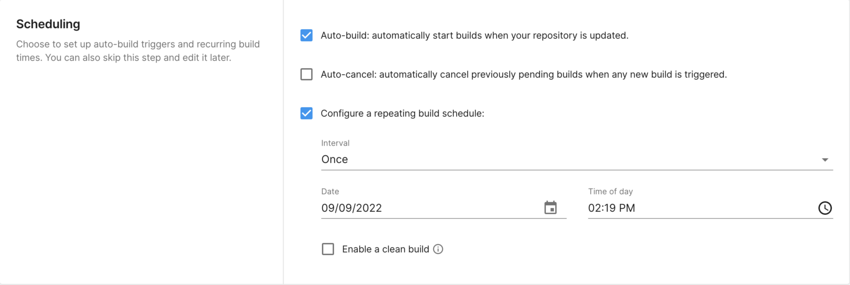
Once set up, Cloud Build automatically starts a build for your build target at the specified date and time, and repeats as often as you specified. To disable a schedule, disable Auto-build.
为一个项目创建的计划数量没有限制,但只能为每个构建目标设置一个计划。要为一个项目创建多个计划,则需要创建额外的构建目标。
Copyright © 2023 Unity Technologies
优美缔软件(上海)有限公司 版权所有
"Unity"、Unity 徽标及其他 Unity 商标是 Unity Technologies 或其附属机构在美国及其他地区的商标或注册商标。其他名称或品牌是其各自所有者的商标。
公安部备案号:
31010902002961