Windows 设备门户部署
Unity 设备门户让您可以直接从 Unity Editor 中构建通用 Windows 平台 (UWP) 应用程序并直接在远程 Window 10 设备(如 HoloLens)上运行,而无需生成 Visual Studio 项目。这意味着在测试 Unity 项目时可以进行更快的迭代。
此功能仅适用于 UWP,不能用于 Windows 独立平台播放器。
要使用 Windows 设备门户部署,您需要对 Windows 设备门户有所了解。有关更多信息,请参阅 Microsoft 的 Windows 设备门户文档。
设置设备门户
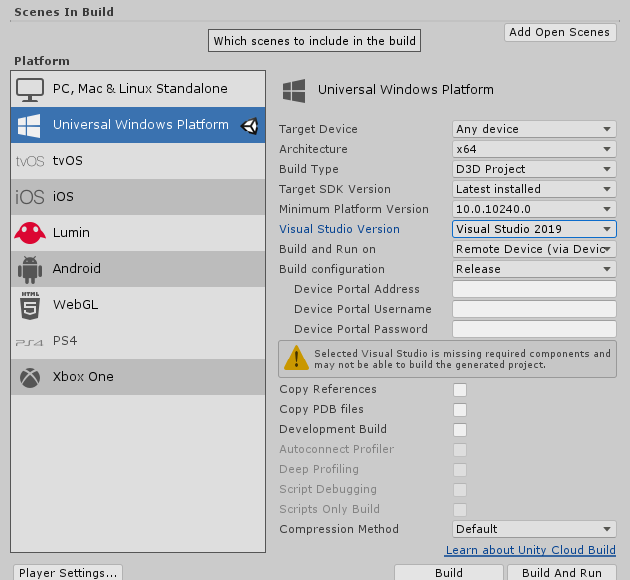
要访问设备门户设置,请执行以下操作:
打开 Build Settings(菜单:__File > Build Settings__)。
在 Platform 列表中,选择 Universal Windows Platform。
导航到 Build and Run on 属性,然后从下拉选单中选择 Remote Device (via Device Portal)。
注意:您可以在设备门户部署中使用 Executable Only 构建类型。这使得像 HoloLens 这样的设备的迭代速度加快。
现在,可以输入以下设备门户参数:
| 设置 | 功能 |
|---|---|
| Device Portal Address | 输入设备门户的 IP 地址和端口号。可从 Windows 开发者设置中访问此参数(请参阅下文中的获取设备门户地址)。 |
| Device Portal Username | Enter the username for the Device Portal. This is optional if you enable WDP authentication. |
| Device Portal Password | Enter the password for the Device Portal. This is optional if you enable WDP authentication. |
Unity 将 Device Portal Address 和 Device Portal Username 字段保存在项目设置中。出于安全原因,Unity 不会保存您的设备门户密码,因此有时您可能需要重新输入该密码(通常是在重新启动 Editor 或加载新项目时)。
获取设备门户地址
要获取设备门户地址,请找到 Windows 开发者设置并导航到 Connect using__(请参阅下面的截屏)。查找要用于将 Editor 连接到远程设备的连接类型。复制连接地址字符串(完全按照 Windows 开发者设置中显示的字符串),然后将该字符串输入到 Unity Build Settings__ > Build configuration > Device Portal Address 字段中。此地址包含 IP 地址和端口号。
例如,在以下截屏中:
Wi-Fi 地址为
http://10.1.163.217:50080localhost 地址为
http://localhost:50080
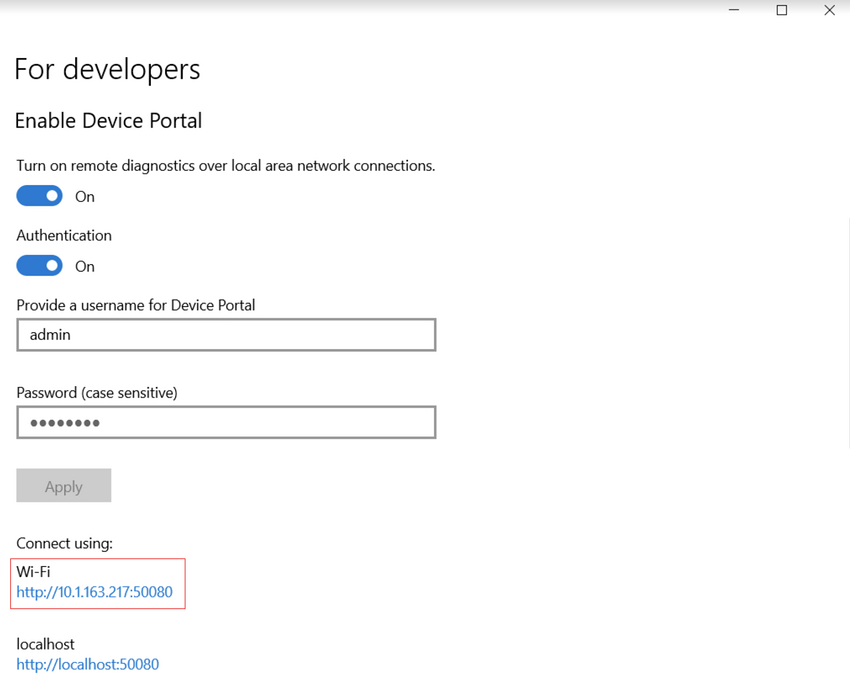
在远程设备上运行您的应用程序
在完成了 UWP 设备门户的设置后,单击 Build and Run。此时将构建 UWP 应用程序,将应用程序部署到远程设备,然后启动应用程序。