描述
GenericMenu 允许您创建自定义上下文菜单和下拉菜单。
下面的示例打开了一个带有按钮的编辑器窗口。单击该按钮可显示上下文菜单,您可以通过该菜单更改应用于窗口中 GUI 的颜色。将示例的内容复制到名为 GenericMenuExample.cs 的脚本中,然后将其置于您项目中的 Editor 文件夹内。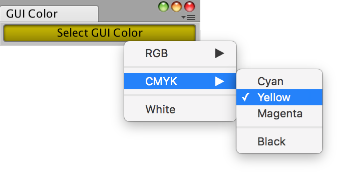 .
.
using UnityEngine; using UnityEditor;
public class GenericMenuExample : EditorWindow { // open the window from the menu item Example -> GUI Color [MenuItem("Example/GUI Color")] static void Init() { EditorWindow window = GetWindow<GenericMenuExample>(); window.position = new Rect(50f, 50f, 200f, 24f); window.Show(); }
// serialize field on window so its value will be saved when Unity recompiles [SerializeField] Color m_Color = Color.white;
void OnEnable() { titleContent = new GUIContent("GUI Color"); }
// a method to simplify adding menu items void AddMenuItemForColor(GenericMenu menu, string menuPath, Color color) { // the menu item is marked as selected if it matches the current value of m_Color menu.AddItem(new GUIContent(menuPath), m_Color.Equals(color), OnColorSelected, color); }
// the GenericMenu.MenuFunction2 event handler for when a menu item is selected void OnColorSelected(object color) { m_Color = (Color)color; }
void OnGUI() { // set the GUI to use the color stored in m_Color GUI.color = m_Color;
// display the GenericMenu when pressing a button if (GUILayout.Button("Select GUI Color")) { // create the menu and add items to it GenericMenu menu = new GenericMenu();
// forward slashes nest menu items under submenus AddMenuItemForColor(menu, "RGB/Red", Color.red); AddMenuItemForColor(menu, "RGB/Green", Color.green); AddMenuItemForColor(menu, "RGB/Blue", Color.blue);
// an empty string will create a separator at the top level menu.AddSeparator("");
AddMenuItemForColor(menu, "CMYK/Cyan", Color.cyan); AddMenuItemForColor(menu, "CMYK/Yellow", Color.yellow); AddMenuItemForColor(menu, "CMYK/Magenta", Color.magenta); // a trailing slash will nest a separator in a submenu menu.AddSeparator("CMYK/"); AddMenuItemForColor(menu, "CMYK/Black", Color.black);
menu.AddSeparator("");
AddMenuItemForColor(menu, "White", Color.white);
// display the menu menu.ShowAsContext(); } } }
变量
| allowDuplicateNames | 允许菜单具有多个同名的菜单项。 |
公共函数
| AddDisabledItem | 向菜单添加已禁用的项。 |
| AddItem | 向菜单添加一个项。 |
| AddSeparator | 向菜单添加一个分隔符项。 |
| DropDown | 在给定屏幕矩形中显示菜单。 |
| GetItemCount | 获取菜单中的项数。 |
| ShowAsContext | 右键单击时在鼠标下显示菜单。 |
委托
| MenuFunction | 回调函数,菜单项选中时调用。 |
| MenuFunction2 | 带有用户数据的回调函数,菜单项选中时调用。 |
Copyright © 2023 Unity Technologies
优美缔软件(上海)有限公司 版权所有
"Unity"、Unity 徽标及其他 Unity 商标是 Unity Technologies 或其附属机构在美国及其他地区的商标或注册商标。其他名称或品牌是其各自所有者的商标。
公安部备案号:
31010902002961