- Unity User Manual (5.6)
- 图形
- 图形参考
- 着色器参考
- ShaderLab 语法
- ShaderLab:SubShader
- ShaderLab:Pass
- ShaderLab:剔除和深度测试
ShaderLab:剔除和深度测试
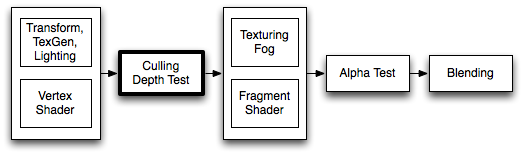
剔除是一种优化方式,即不渲染背离观察者的多边形。所有多边形都有正面和背面。剔除利用大多数对象均为封闭体这一事实;如果您有一个立方体,您将永远不会看到背离您的面(前方始终只有一面朝向您),所以我们不需要绘制背离的面。因此有了“背面剔除”一词。
让渲染看起来正确的另一个功能是“深度测试”。深度测试确保在场景中仅绘制距离最近的表面对象。
语法
Cull
Cull Back | Front | Off
控制应该剔除多边形的哪些面(不绘制)
Back 不渲染背离观察者的多边形_(默认值)_。
Front 不渲染面向观察者的多边形。用于从里到外翻转对象。
Off 禁用剔除 - 绘制所有面。用于特殊效果。
ZWrite
ZWrite On | Off
Controls whether pixels from this object are written to the depth buffer (default is On). If you’re drawng solid objects, leave this on. If you’re drawing semitransparent effects, switch to ZWrite Off. For more details read below.
ZTest
ZTest Less | Greater | LEqual | GEqual | Equal | NotEqual | Always
应如何执行深度测试。默认值为 _LEqual_(将前方或远处的对象作为现有对象绘制;隐藏其后面的对象)。
Offset
Offset Factor, Units
Allows you specify a depth offset with two parameters. factor and units. Factor scales the maximum Z slope, with respect to X or Y of the polygon, and units scale the minimum resolvable depth buffer value. This allows you to force one polygon to be drawn on top of another although they are actually in the same position. For example Offset 0, –1 pulls the polygon closer to the camera ignoring the polygon’s slope, whereas Offset –1, –1 will pull the polygon even closer when looking at a grazing angle.
示例
此对象将仅渲染对象的背面:
Shader "Show Insides" {
SubShader {
Pass {
Material {
Diffuse (1,1,1,1)
}
Lighting On
Cull Front
}
}
}
尝试将它应用到一个立方体,并注意当您围绕它转动时几何体感觉是错误的。这是因为您只看到了立方体的内部部分。
具有深度写入的透明着色器
通常,半透明着色器不会写入到深度缓冲区。但是,这会产生绘制顺序问题,尤其是复杂的非凸网格。如果您想淡入和淡出这样的网格,那么在渲染透明度之前使用填充深度缓冲区的着色器可能会很有用。
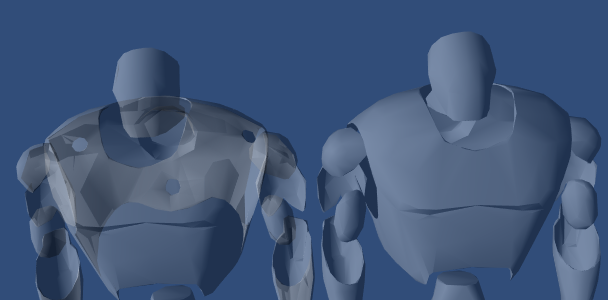
Shader "Transparent/Diffuse ZWrite" {
Properties {
_Color ("Main Color", Color) = (1,1,1,1)
_MainTex ("Base (RGB) Trans (A)", 2D) = "white" {}
}
SubShader {
Tags {"Queue"="Transparent" "IgnoreProjector"="True" "RenderType"="Transparent"}
LOD 200
// 仅渲染到深度缓冲区的额外通道
Pass {
ZWrite On
ColorMask 0
}
// 粘贴在透明/漫射着色器的前向渲染通道中
UsePass "Transparent/Diffuse/FORWARD"
}
Fallback "Transparent/VertexLit"
}
调试法线
下一种情况更有趣;首先我们用法线顶点光照渲染对象,然后我们用亮粉色渲染背面。这样将产生突出显示需要翻转法线的位置的效果。如果您看到物理控制的对象被任何网格“吸入”,请尝试为它们分配此着色器。如果可以看到任何粉红色的部分,这些部分会吸入任何不幸触及它的东西。
我们开始吧:
Shader "Reveal Backfaces" {
Properties {
_MainTex ("Base (RGB)", 2D) = "white" { }
}
SubShader {
// 渲染对象的正面部分。
// 我们使用简单的白色材质,并应用主纹理。
Pass {
Material {
Diffuse (1,1,1,1)
}
Lighting On
SetTexture [_MainTex] {
Combine Primary * Texture
}
}
// 现在,我们将背面三角形渲染成
// 世界上最刺激的颜色:亮粉色!
Pass {
Color (1,0,1,1)
Cull Front
}
}
}
玻璃剔除
控制剔除的用处不仅限于调试背面。如果您有透明对象,则通常需要显示对象的背面。如果渲染时没有任何剔除 (Cull Off),一些背面可能与一些正面重叠。
下面是一个简单的着色器,适用于凸面体对象(球体、立方体或汽车挡风玻璃)。
Shader "Simple Glass" {
Properties {
_Color ("Main Color", Color) = (1,1,1,0)
_SpecColor ("Spec Color", Color) = (1,1,1,1)
_Emission ("Emmisive Color", Color) = (0,0,0,0)
_Shininess ("Shininess", Range (0.01, 1)) = 0.7
_MainTex ("Base (RGB)", 2D) = "white" { }
}
SubShader {
// 我们在子着色器中定义通道以便在多个通道中使用该材质。
// 此处定义的任何内容都将成为所有包含的通道的默认值。
Material {
Diffuse [_Color]
Ambient [_Color]
Shininess [_Shininess]
Specular [_SpecColor]
Emission [_Emission]
}
Lighting On
SeparateSpecular On
// 设置 Alpha 混合
Blend SrcAlpha OneMinusSrcAlpha
// 渲染对象的背面部分。
// 如果对象为凸面体,那么这些部分始终
// 比正面更远。
Pass {
Cull Front
SetTexture [_MainTex] {
Combine Primary * Texture
}
}
// 渲染面向我们的对象部分。
// 如果对象为凸面体,那么这些部分将
// 比背面更近。
Pass {
Cull Back
SetTexture [_MainTex] {
Combine Primary * Texture
}
}
}
}