Build your application for ArmLinux Dedicated Server
You can create a ArmLinux Dedicated Server build through Unity Editor:
Unity Editor
To create a Dedicated Server build through the Unity Editor:
- From the Unity Editor, select File > Build Settings.
- Select Dedicated Server.
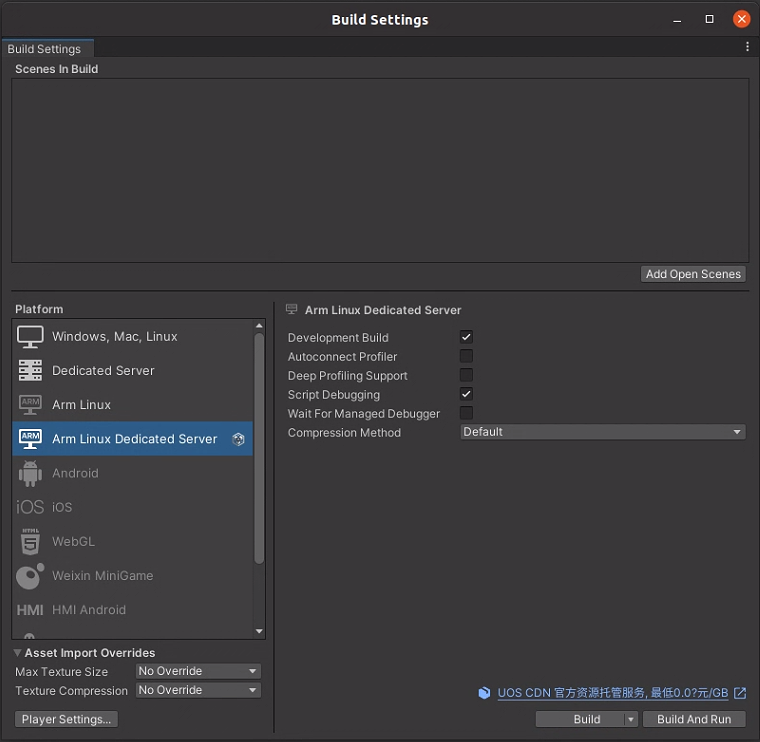
Tip: You can further configure the Dedicated Server build through the Player settings.