为内置渲染管线创建剪影
为内置渲染管线创建剪影的最便捷方法,是创建一个灰度纹理,将该纹理导入 Unity,然后 Unity 将纹理的亮度转换为 Alpha。
请注意:在内置渲染管线中,剪影仅使用来自 Alpha 通道的数据。这意味着您可以为剪影定义形状,而不是定义颜色。
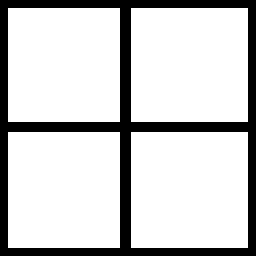
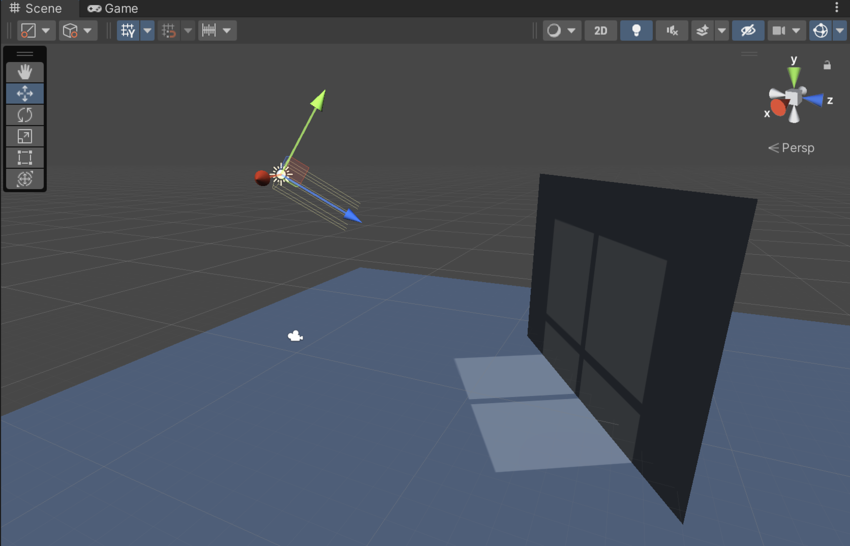
为此需要执行以下操作:
- Create a grayscale texture in the image editor of your choice. If you are creating a cookie to use with a Point Light, lay your texture out as a cubemap. If you are creating a cookie to use with a Spot Light or Directional Light, lay your texture out as a regular 2D texture.
- 将纹理放在项目的 Asset 文件夹中以将纹理导入 Unity。
- 在 Project 视图中,选择代表纹理的纹理资源。Unity 在 Inspector 中显示纹理导入设置。
- 在 Inspector 中,设置以下值:
- 将 Texture Type 设置为 Cookie
- 将 Light Type 设置为与要为其创建剪影的光线类型一致
- 将 Alpha Source 设置为 From Gray Scale。
- 在 Inspector 底部,单击 Apply。Unity 将更新的导入设置应用于纹理资源。
请注意,剪影的像素不需要完全透明或不透明,但也可以包含两者之间的任何值。可以使用中间值来模拟光路中的灰尘或污垢,或模拟焦散效果,例如汽车前灯中的脊产生的效果。
For more information on configuring the import settings for cookies in the Built-in Render PipelineA series of operations that take the contents of a Scene, and displays them on a screen. Unity lets you choose from pre-built render pipelines, or write your own. More info
See in Glossary, see Texture Type: Cookie.