发光材质
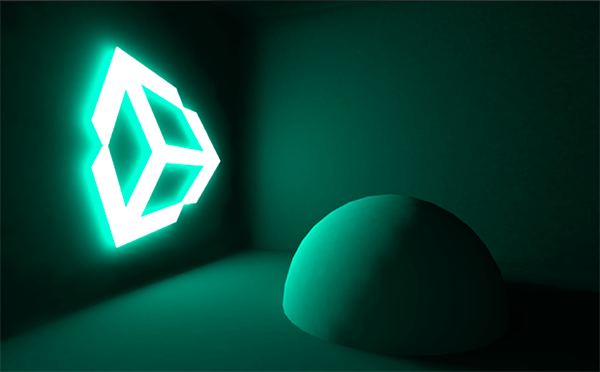
Like area lights, emissive materials emit light across their surface area. They contribute to bounced light in your scene and associated properties such as color and intensity can be changed during gameplay. Whilst area lights are not supported by Enlighten Realtime Global Illumination, similar soft lighting effects in real-time are still possible using emissive materials.
“Emission”是标准着色器的属性,它允许场景中的静态对象发光。默认情况下,“Emission”的值设置为零。这意味着使用标准着色器指定材质的对象不会发光。
发光材质没有范围值,但发出的光同样将以方差速率衰减。只有 Inspector 中标记为“Static”或“Lightmap Static”的对象才会接受发光材质的光。同样,应用于非静态或动态几何体(例如角色)的发光材质将不会影响场景光照。
然而,即使发光量高于零的材质对场景光照没有影响,它们仍然会在屏幕上明亮发光。通过从标准着色器的“Global Illumination”Inspector 属性中选择“None”,也可以获得这种效果。像这样的自发光材质可用于产生诸如氖灯或其他可见光源之类的效果。
发光材质仅直接影响场景中的静态几何体。如果您需要动态或非静态几何体(如角色)接受发光材质发出的光,则必须使用光照探针。