ArkUI Dump
The ArkUI Dump tool captures the ArkUI dump file of the foreground application on your OpenHarmony device to help understand the ArkUI components and structure of the application. You can select ArkUI Dump tag to open the ArkUI Dump window.
For more information, you can click the following link to reach directly:
ArkUI Dump window interface
To open the ArkUI Dump window:
- Open the OpenHarmony Hilog window.
- From the tag, select ArkUI Dump.
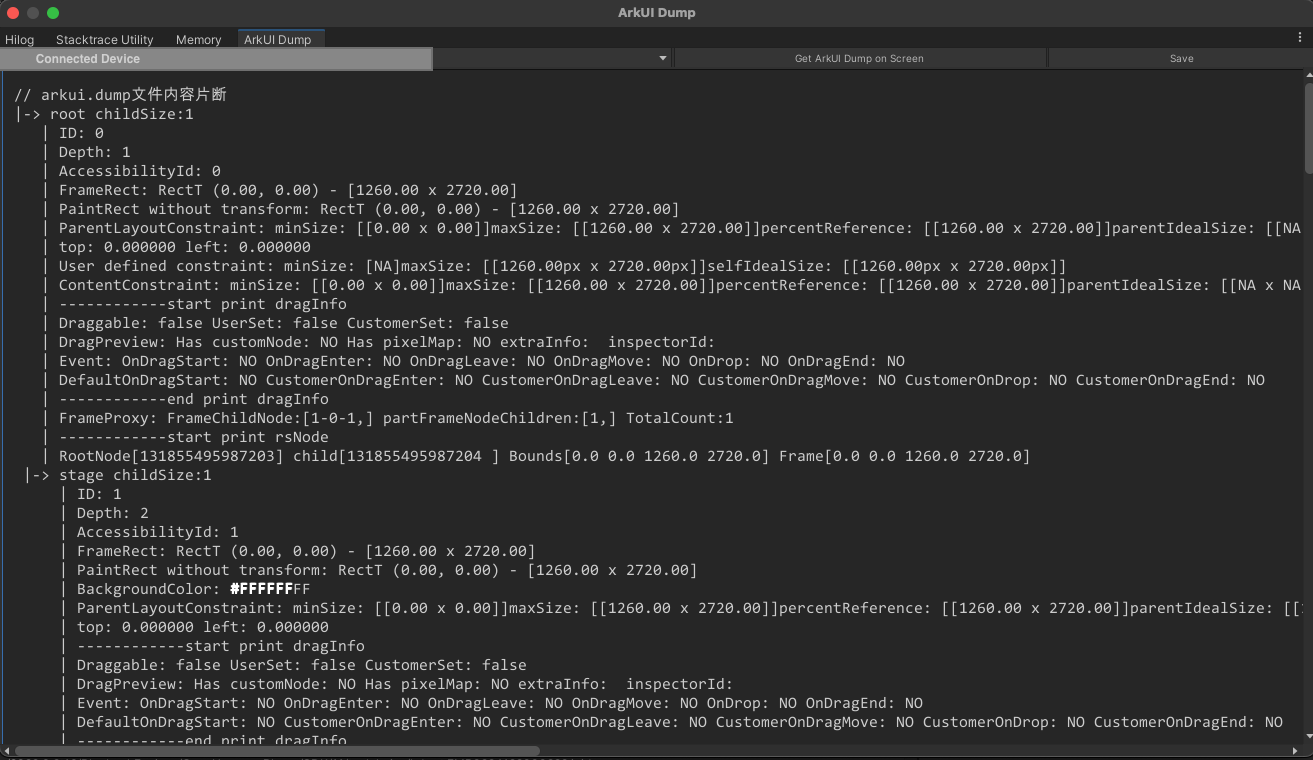
| Feature | Description |
|---|---|
| Connect decive | Select the connected device. |
| Get ArkUI Dump on Screen | Select to captures the ArkUI dump file of the foreground application. |
| Save | Select to save the obtained file locally. |
| ArkUI Dump display windows | Display the dump obtained. |
How to get ArkUI Dump
To use the ArkUI Dump tool to get ArkUI dump file for your application:
- Open the ArkUI Dump window.
- Make sure your OpenHarmony device is connected to the OpenHarmony Hilog.
- Select device.
- Open an application on your OpenHarmony device on screen.
- Select Get ArkUI Dump on Screen.
- ArkUI dump info will be displayed in the window.
- Select Save, you can choose a location to save the file locally.