Search Object Picker
Adding the advanced Search Object Picker in your Preferences, you can open Unity Search and search for and select objects directly from any Object Picker window in the Unity Editor.
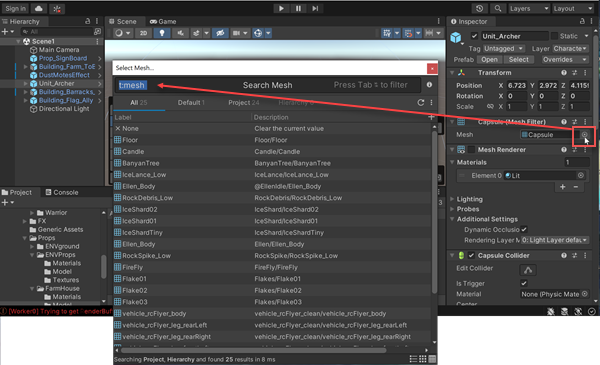
You can also add the SearchContextAttribute to specific object properties in your Monobehavior to build a more customized experience. See SearchContextAttribute for more information.
Add the Search Object Picker to all Object Picker Windows
Choose Edit > Preferences (Windows) or Unity > Preferences (macOS) from the main menu in Unity.
Select Search in the Preferences window.
In the Search preference settings, under Search Engines, choose Advanced from the Object Selector drop-down menu.

Close the Preferences window.