Search Object Picker
Adding the advanced Search Object Picker in your Preferences, you can open Unity Search and search for and select objects directly from any Object Picker window in the Unity Editor.
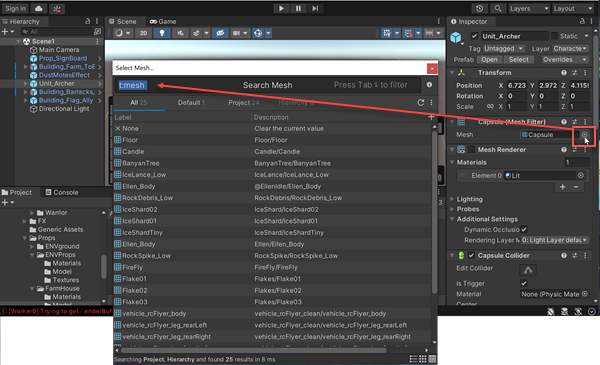
You can also add the SearchContextAttribute to specific object properties in your Monobehavior to build a more customized experience. See SearchContextAttribute for more information.
Add the Search Object Picker to all Object Picker Windows
Go to Edit > Preferences (macOS: Unity > Settings) in the main menu to open the Preferences window.
Select Search in the Preferences window.
In the Search preference settings, under Search Engines, choose Advanced from the Object Selector drop-down menu.

Close the Preferences window.
Copyright © 2023 Unity Technologies
优美缔软件(上海)有限公司 版权所有
"Unity"、Unity 徽标及其他 Unity 商标是 Unity Technologies 或其附属机构在美国及其他地区的商标或注册商标。其他名称或品牌是其各自所有者的商标。
公安部备案号:
31010902002961