Tiling clips
Tile clips to remove gaps, blends, and overlaps between clips on the same track. Tiling clips is useful if you want each clip to begin exactly where the previous clip ends. When tilling clips, at least two clips must be selected on the same track.
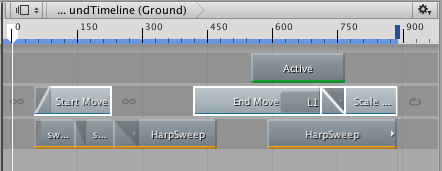

The selected clips are positioned based on the first selected clip. The first selected clip does not move. If you select multiple clips on multiple tracks, at least two clips must be selected on the same track for tile to have an affect.
- 2017–08–10 Page published with limited editorial review
Copyright © 2023 Unity Technologies
优美缔软件(上海)有限公司 版权所有
"Unity"、Unity 徽标及其他 Unity 商标是 Unity Technologies 或其附属机构在美国及其他地区的商标或注册商标。其他名称或品牌是其各自所有者的商标。
公安部备案号:
31010902002961