Trails module
Add trails to a percentage of your particles using this module. This module shares a number of properties with the Trail Renderer component, but offers the ability to easily attach Trails to particles, and to inherit various properties from the particles. Trails can be useful for a variety of effects, such as bullets, smoke, and magic visuals.
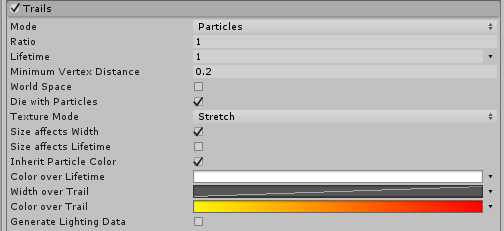
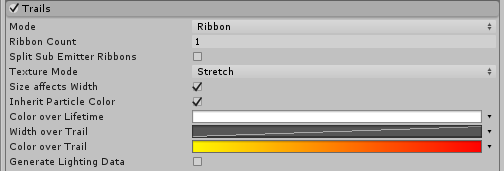
Properties
| Property: | Function: |
|---|---|
| Mode | Choose how trails are generated for the Particle System. - Particle mode creates an effect where each particle leaves a stationary trail in its path. - Ribbon mode create a ribbon of trails connecting each particle based on its age. |
| Ratio | A value between 0 and 1, describing the proportion of particles that have a Trail assigned to them. Unity assigns trails randomly, so this value represents a probability. |
| Lifetime | The lifetime of each vertex in the Trail, expressed as a multiplier of the lifetime of the particle it belongs to. When each new vertex is added to the Trail, it disappears after it has been in existence longer than its total lifetime. |
| Minimum Vertex Distance | Define the distance a particle must travel before its Trail receives a new vertex. |
| World Space | When enabled, Trail vertices do not move relative to the Particle System’s GameObject, even if using Local Simulation Space. Instead, the Trail vertices are dropped in the world, and ignore any movement of the Particle System. |
| Die With Particles | If this box is checked, Trails vanish instantly when their particles die. If this box is not checked, the remaining Trail expires naturally based on its own remaining lifetime. |
| Ribbon Count | Choose how many ribbons to render throughout the Particle System. A value of 1 creates a single ribbon connecting each particle. However, a value higher than 1 creates ribbons that connect every Nth particle. For example, when using a value of 2, there will be one ribbon connecting particles 1, 3, 5, and another ribbon connecting particles 2, 4, 6, and so on. The ordering of the particles is decided based on their age. |
| Split Sub Emitter Ribbons | When enabled on a system that is being used as a sub-emitter, particles that were spawned from the same parent system particle share a ribbon. |
| Texture Mode | Choose whether the Texture applied to the Trail is stretched along its entire length, or if it repeats every N units of distance. The repeat rate is controlled based on the Tiling parameters in the Material. |
| Size affects Width | If enabled (the box is checked), the Trail width is multiplied by the particle size. |
| Size affects Lifetime | If enabled (the box is checked), the Trail lifetime is multiplied by the particle size. |
| Inherit Particle Color | If enabled (the box is checked), the Trail color is modulated by the particle color. |
| Color over Lifetime | A curve to control the color of the entire Trail over the lifetime of the particle it is attached to. |
| Width over Trail | A curve to control the width of the Trail over its length. |
| Color over Trail | A curve to control the color of the Trail over its length. |
| Generate Lighting Data | Enable this (check the box), to build the Trail geometry with Normals and Tangents included. This allows them to use Materials that use the scene lighting, for example via the Standard Shader, or by using a custom shader. |
Tips
- Use the Renderer Module to specify the Trail Material.
- Unity samples colors from the Color Gradient at each vertex, and linearly interpolates colors between each vertex,. Add more vertices to your Line Renderer to get a closer approximation of a detailed Color Gradient.
2017–10–26 Page amended with limited editorial review
Size affects Width, Size affects Lifetime, Color over Lifetime, Width over Trail, Color over Trail, and Generate Lighting Data added in Unity 2017.1NewIn20171
Particle mode added in Unity 2017.3NewIn20173
Copyright © 2023 Unity Technologies
优美缔软件(上海)有限公司 版权所有
"Unity"、Unity 徽标及其他 Unity 商标是 Unity Technologies 或其附属机构在美国及其他地区的商标或注册商标。其他名称或品牌是其各自所有者的商标。
公安部备案号:
31010902002961