EditorGUI.Slider
Cambiar al Manualpublic static float Slider
(Rect position,
string label,
float value,
float leftValue,
float rightValue);
public static float Slider
(Rect position,
GUIContent label,
float value,
float leftValue,
float rightValue);
Parámetros
| position | Rectangle on the screen to use for the slider. |
| label | Optional label in front of the slider. |
| value | The value the slider shows. This determines the position of the draggable thumb. |
| leftValue | The value at the left end of the slider. |
| rightValue | The value at the right end of the slider. |
Valor de retorno
float The value that has been set by the user.
Descripción
Makes a slider the user can drag to change a value between a min and a max.
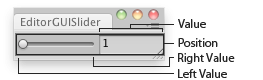
Slider in an Editor Window.
using UnityEngine; using UnityEditor;
// Editor script that lets you scale the selected GameObject between 1 and 100
class EditorGUISlider : EditorWindow { float scale = 1.0f;
[MenuItem("Examples/EditorGUI Slider usage")] static void Init() { var window = GetWindow<EditorGUISlider>(); window.position = new Rect(0, 0, 150, 30); window.Show(); }
void OnGUI() { scale = EditorGUI.Slider(new Rect(5, 5, 150, 20), scale, 1, 100); }
void OnInspectorUpdate() { if (Selection.activeTransform) { Selection.activeTransform.localScale = new Vector3(scale, scale, scale); } } }
public static void Slider
(Rect position,
SerializedProperty property,
float leftValue,
float rightValue);
public static void Slider
(Rect position,
SerializedProperty property,
float leftValue,
float rightValue,
string label);
public static void Slider
(Rect position,
SerializedProperty property,
float leftValue,
float rightValue,
GUIContent label);
Parámetros
| position | Rectangle on the screen to use for the slider. |
| label | Optional label in front of the slider. |
| property | The value the slider shows. This determines the position of the draggable thumb. |
| leftValue | The value at the left end of the slider. |
| rightValue | The value at the right end of the slider. |
Descripción
Makes a slider the user can drag to change a value between a min and a max.
Copyright © 2023 Unity Technologies
优美缔软件(上海)有限公司 版权所有
"Unity"、Unity 徽标及其他 Unity 商标是 Unity Technologies 或其附属机构在美国及其他地区的商标或注册商标。其他名称或品牌是其各自所有者的商标。
公安部备案号:
31010902002961