GUILayout.RepeatButton
Cambiar al Manualpublic static bool RepeatButton
(string text,
params GUILayoutOption[] options);
public static bool RepeatButton
(GUIContent content,
GUIStyle style,
params GUILayoutOption[] options);
Parámetros
| text | Text to display on the button. |
| image | Texture to display on the button. |
| content | Text, image and tooltip for this button. |
| style | The style to use. If left out, the button style from the current GUISkin is used. |
| options | An optional list of layout options that specify extra layouting properties. Any values passed in here will override settings defined by the style.See Also: GUILayout.Width, GUILayout.Height, GUILayout.MinWidth, GUILayout.MaxWidth, GUILayout.MinHeight, GUILayout.MaxHeight, GUILayout.ExpandWidth, GUILayout.ExpandHeight. |
Valor de retorno
bool
true when the holds down the mouse.
Descripción
Make a repeating button. The button returns true as long as the user holds down the mouse.
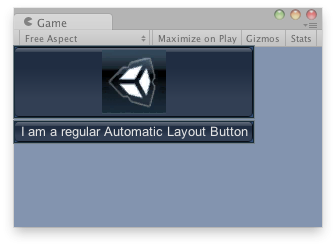
Repeat Buttons in the Game View.
using UnityEngine;
public class ExampleScript : MonoBehaviour { // Draws a button with an image and a button with text Texture tex; void OnGUI() { if (!tex) { Debug.LogError("No texture found, please assign a texture on the inspector"); }
if (GUILayout.RepeatButton(tex)) { Debug.Log("Clicked the image"); } if (GUILayout.RepeatButton("I am a regular Automatic Layout Button")) { Debug.Log("Clicked Button"); } } }
Copyright © 2023 Unity Technologies
优美缔软件(上海)有限公司 版权所有
"Unity"、Unity 徽标及其他 Unity 商标是 Unity Technologies 或其附属机构在美国及其他地区的商标或注册商标。其他名称或品牌是其各自所有者的商标。
公安部备案号:
31010902002961