Lightmapping Settings
To open the Lightmapping Settings, go to Window > Rendering >Lighting Settings, and navigate to Lightmapping Settings.
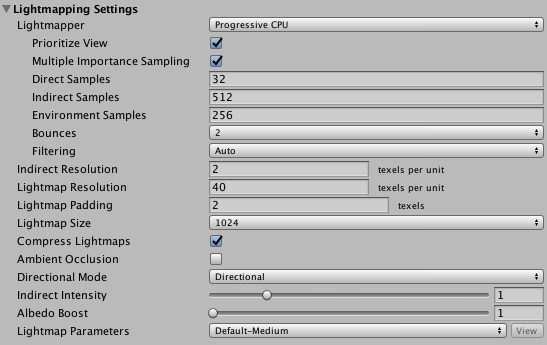
| Property: | Function: | |
|---|---|---|
| Lightmapper | Use this to specify which internal lighting calculation software to use to calculate lightmaps in the Scene. The options are: Progressive CPU Progressive GPU Enlighten (deprecated) The default value is Progressive CPU. |
|
Lightmapping Settings are specific to the Lightmapper backend. To see the settings information for each lighting system, see the documentation on the Progressive CPU Lightmapper, the Progressive GPU Lightmapper, and Enlighten.
Copyright © 2023 Unity Technologies
优美缔软件(上海)有限公司 版权所有
"Unity"、Unity 徽标及其他 Unity 商标是 Unity Technologies 或其附属机构在美国及其他地区的商标或注册商标。其他名称或品牌是其各自所有者的商标。
公安部备案号:
31010902002961