- Unity User Manual (2019.2)
- Servicios de Unity
- Unity Collaborate
- Setting up Unity Collaborate
Setting up Unity Collaborate
Enabling the service
Normalmente, los servicios de Unity están habilitados de forma predeterminada. Puede especificar la configuración durante la creación del proyecto para deshabilitar los servicios de Unity. Si los Servicios de Unity están deshabilitados, debe volver a habilitarlos antes de poder usar Collaborate. Para obtener más información, consulte Configuración de su proyecto para servicios de Unity.
Collaborate is distributed as a preinstalled Unity package. You can update or uninstall Collaborate using the Unity Package Manager. For more information about the Unity Package Manager, see Packages.
Note: If the Collab button is not available, it is likely that the Collaborate package is not installed. Use the Unity Package Manager to reinstall it.
Para habilitar la colaboración en su proyecto de Unity, en la barra de herramientas del editor de Unity, haga clic en el botón Collab y luego haga clic en Start Now.
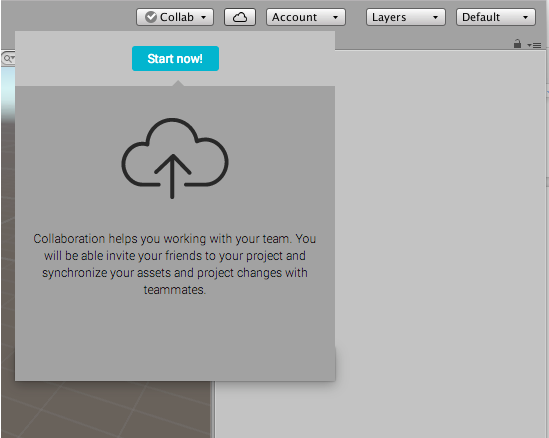
Publishing changes to your Project
Si habilita Collaborate en un proyecto recién creado, su proyecto se publica automáticamente en la nube.
Si está agregando Collaborate a un proyecto existente, es posible que deba publicar su proyecto manualmente.
To publish your changes and share them with your teammates, click the Collab button, then click Publish now.

When using Collaborate package versions 2.0.0 or higher, you can manually refresh the list of changed files by clicking the Click to rescan button at the bottom of the Collab drop-down window. For more information on changing Collaborate package versions, see the service overview.
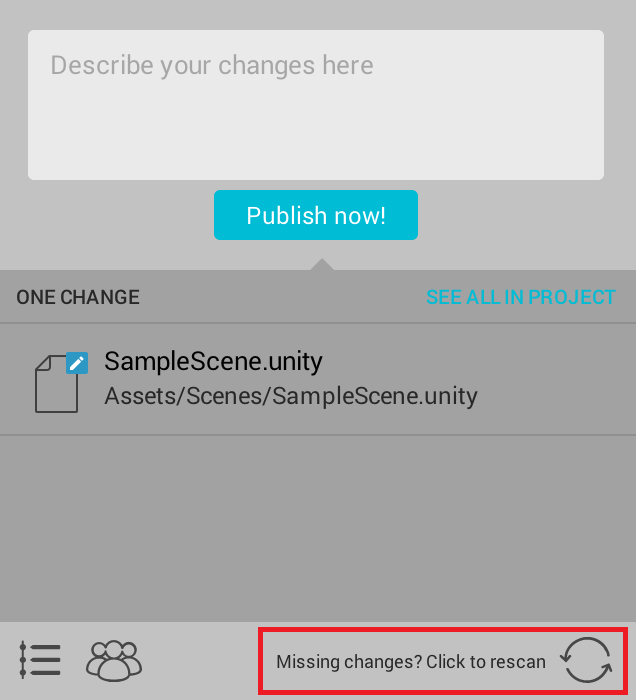
Note: Re-scanning checks for new files that have changed. Once a file is on the list, you don’t need to manually rescan for changes again.
Cuando realiza cambios en su proyecto, Collaborate indica que tiene cambios no publicados al mostrar una flecha hacia arriba en el botón Collab.

- 2019–04–24 Page published