- Unity User Manual (2019.3)
- Servicios de Unity
- Unity Cloud Build
- Opciones Avanzadas
- Custom scripting #define directives
Custom scripting #define directives
Using Unity Cloud Build, you can create custom scripting #define directives. On the Unity Developer website, go to the build target’s Advanced Options. (See documentation on accessing and editing Advanced Options.)
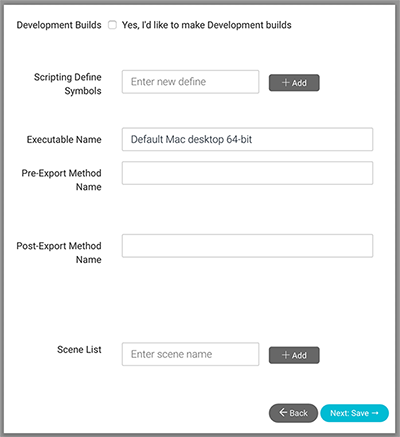
In the Scripting Define Symbols field, you can add your own custom scripting #define directives to the the built-in selection available. For each build target, enter the names of the symbols you want to define. You can then use these symbols as the conditions in #if directives, just like the built-in ones.
For more information, see documentation on Platform-dependent compilation.
Copyright © 2023 Unity Technologies
优美缔软件(上海)有限公司 版权所有
"Unity"、Unity 徽标及其他 Unity 商标是 Unity Technologies 或其附属机构在美国及其他地区的商标或注册商标。其他名称或品牌是其各自所有者的商标。
公安部备案号:
31010902002961