XR
New to XR development? Start here.
XR is an umbrella term that includes the following types of applications:
- Virtual Reality (VR): The application simulates a completely different environment around the user.
- Mixed Reality (MR): The application combines its own environment with the user’s real-world environment and allows them to interact with each other.
- Augmented Reality (AR): The application layers content over a digital view of the real world.
Officially supported platforms
Unity works directly with strategic partners on implementation, testing, and customer support for their platforms.
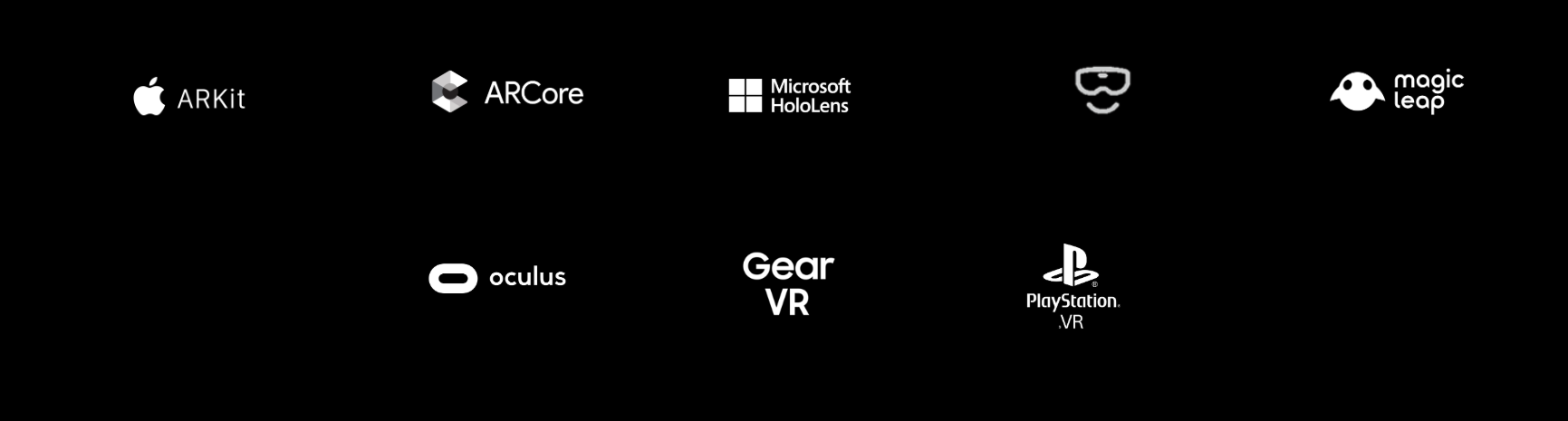
As of 2019.3, Unity officially supports these platforms:
- ARKit
- ARCore
- Microsoft HoloLens
- Windows Mixed Reality
- Magic Leap
- Oculus
- Gear VR
- PlayStation VR
AR development in Unity
The AR overview page details how to get started with creating an AR experience, the relevant packages you need to download, and offers related links to additional documentation. We recommend downloading the AR Foundation, XR Management, and XR Interaction Toolkit packages to create your app once and deploy it across ARKit, ARCore, Magic Leap, and/or HoloLens 1 & 2 devices.
VR development in Unity
The VR overview page details how to get started creating a VR experience, the relevant packages you need to download, and offers related links to additional documentation. To start, we recommend downloading the XR Management and XR Interaction Toolkit packages.
XR plug-in architecture
Unity 2019.3 and newer versions use a new plug-in architecture to integrate our supported AR/VR platforms, available as packages in the Unity Package Manager. To learn more about the plug-in architecture, see the XR plug-in architecture page.
Unity Package Manager
Most of Unity’s XR functionality is available in packages, which you install through the Package Manager (from Unity’s main menu, go to Window > Package Manager). The Package Manager window displays detailed information about each package.
Note: To view preview packages, click the Advanced drop-down menu in the Package Manager window, and select Show Preview Packages.
For a comprehensive list of packages to download, refer to the AR overview and VR overview pages.
API usage examples
Thie AR Foundation Samples GitHub repository contains examples of how to use Unity’s AR Foundation APIs.