- Unity User Manual 2021.1 (beta)
- Gráficos
- Lighting
- The Light Explorer window
The Light Explorer window
The Light Explorer window allows you to select and edit light sources. To open the Light Explorer window from the menu, navigate to Window > Rendering > Light Explorer.
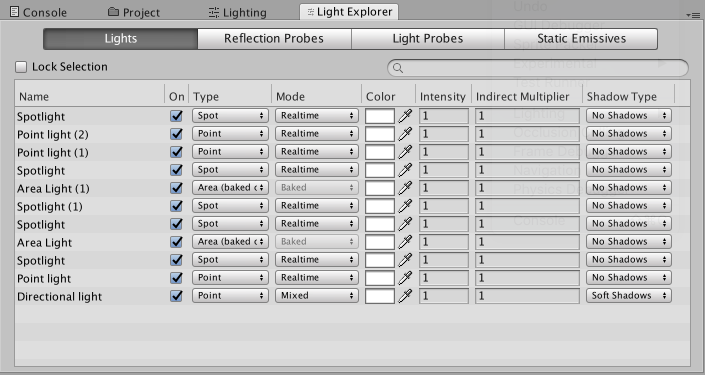
Use the four tabs at the top of the panel to view settings for the Lights, Reflection Probes, Light Probes, and Static Emissives in the current Scene. The editable parameters are the most commonly-used fields for each component type.
Use the search field to filter each table for names. You can also select the lights you want to work on, then tick the Lock Selection checkbox. Only the lights that were selected when the checkbox was ticked remain listed in the Light Explorer, even if you select a different Light in the Scene.
Copyright © 2023 Unity Technologies
优美缔软件(上海)有限公司 版权所有
"Unity"、Unity 徽标及其他 Unity 商标是 Unity Technologies 或其附属机构在美国及其他地区的商标或注册商标。其他名称或品牌是其各自所有者的商标。
公安部备案号:
31010902002961