- Unity User Manual 2021.1 (beta)
- Gráficos
- Lighting
- Lightmapping
- Custom fall-off
Custom fall-off
In the real world, light fades over distance, and dim lights have a lower range than bright lights. The term “fall-off” refers to the rate at which light fades. Alongside Unity’s default fall-off lighting behaviour, you can also use custom fall-off settings.
Progressive Lightmapper provides custom fall-off presets, which you can implement via script. See the image below the table for a visual representation of how these work, and the code sample below the image for an example of how to use this functionality.
| Propiedad: | Función: |
|---|---|
InverseSquared |
Apply an inverse-squared distance fall-off model. This means the light intensity decreases inversely proportional to the square of location’s distance to the light source. For more information , see Wikipedia: Inverse-square law. This option is the most physically accurate. |
InverseSquaredNoRangeAttenuation |
Apply an inverse-squared distance fall-off model with no smooth range attenuation. This works in the same way as InverseSquared, but the lighting system does not take into account the attenuation for the range parameter of punctual lights (that is, point lights and spotlights). |
Legacy |
Apply a quadratic fall-off model. This model bases the light attenuation on the range of the light source. The intensity diminishes as the light gets further away from the source, but there is a very sharp and unnatural drop in the attenuation, and the visual effect is not realistic. |
Linear |
Apply a linear fall-off model. In this model, attenuation is inversely proportional to the distance from the light, and the fall-off diminishes at a fixed rate from its source. |
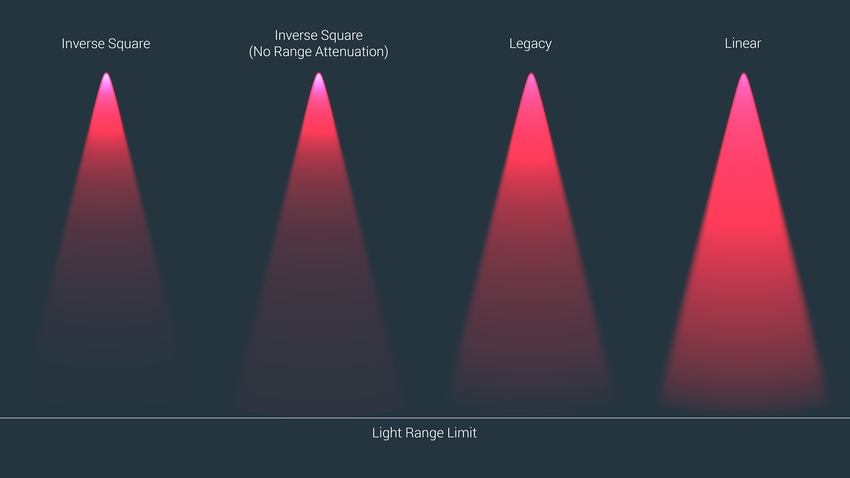
using System.Collections;
using System.Collections.Generic;
using UnityEngine;
using UnityEngine.Experimental.GlobalIllumination;
using UnityEngine.SceneManagement;
[ExecuteInEditMode]
public class ExtractFalloff : MonoBehaviour
{
public void OnEnable()
{
Lightmapping.RequestLightsDelegate testDel = (Light[] requests, Unity.Collections.NativeArray<LightDataGI> lightsOutput) =>
{
DirectionalLight dLight = new DirectionalLight();
PointLight point = new PointLight();
SpotLight spot = new SpotLight();
RectangleLight rect = new RectangleLight();
LightDataGI ld = new LightDataGI();
for (int i = 0; i < requests.Length; i++)
{
Light l = requests[i];
switch (l.type)
{
case UnityEngine.LightType.Directional: LightmapperUtils.Extract(l, ref dLight); ld.Init(ref dLight); break;
case UnityEngine.LightType.Point: LightmapperUtils.Extract(l, ref point); ld.Init(ref point); break;
case UnityEngine.LightType.Spot: LightmapperUtils.Extract(l, ref spot); ld.Init(ref spot); break;
case UnityEngine.LightType.Area: LightmapperUtils.Extract(l, ref rect); ld.Init(ref rect); break;
default: ld.InitNoBake(l.GetInstanceID()); break;
}
ld.falloff = FalloffType.InverseSquared;
lightsOutput[i] = ld;
}
};
Lightmapping.SetDelegate(testDel);
}
void OnDisable()
{
Lightmapping.ResetDelegate();
}
}
Progressive Lightmapper added in 2018.1 NewIn20181
2018–03–28 Page published
Copyright © 2023 Unity Technologies
优美缔软件(上海)有限公司 版权所有
"Unity"、Unity 徽标及其他 Unity 商标是 Unity Technologies 或其附属机构在美国及其他地区的商标或注册商标。其他名称或品牌是其各自所有者的商标。
公安部备案号:
31010902002961