Movie Textures
Note: MovieTexture is due to be deprecated in a future version of Unity. You should use VideoPlayer for video download and movie playback.
Movie Textures are animated Textures that Unity creates from a video file.
To create a Movie Texture, place a video file in your project’s Assets Folder. Unity uses this video file in the same way as a regular Texture.
Unity imports video files using Apple QuickTime. On Windows, you need to install Quicktime to import a video file. Download Quicktime from Apple Support Downloads. Unity supports the same file types as your QuickTime installation (usually .mov, .mpg, .mpeg, .mp4, .avi, .asf).
Propiedades
The Movie Texture Inspector is similar to the Texture Inspector:
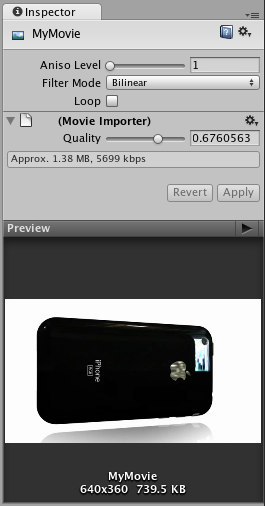
| Propiedad: | Función: |
|---|---|
| Aniso Level | Aumenta la calidad de Textura cuando se vea la textura desde un ángulo inclinado. Bueno para texturas del suelo y el piso |
| Filtering Mode | Selecciona cómo la textura es filtrada cuando es estirada por transformaciones 3D |
| Loop | Si es activado, la película hará un ciclo cuando termine de reproducirse |
| Quality | Compresión del archivo de video Ogg Theora. Un valor mayor significa mayor calidad, pero un tamaño de archivo mucho mayor. |
Detalles
When you add a video file to your Project, Unity automatically imports it and converts it to Ogg Theora format. Once Unity has imported your Movie Texture, you can attach it to any GameObject or Material in the same way as a regular Texture.
Playing the Movie
Su Textura de Película no se reproducirá automáticamente cuando el juego comience a correr. Usted debe utilizar un corto script para decirle cuando reproducirse.
// esta línea de código hará que la Movie Texture comience a reproducirse
((MovieTexture)GetComponent<Renderer>().material.mainTexture).Play();
Adjunte el siguiente script para toggle (activar/desactivar) la reproducción de la película cuando la barra espaciadora sea presionada:
public class PlayMovieOnSpace : MonoBehaviour {
void Update () {
if (Input.GetButtonDown ("Jump")) {
Renderer r = GetComponent<Renderer>();
MovieTexture movie = (MovieTexture)r.material.mainTexture;
if (movie.isPlaying) {
movie.Pause();
}
else {
movie.Play();
}
}
}
}
Para más información acerca de reproducir Texturas de Película ver la página Movie Texture Script Reference
Movie Audio
When you import a Movie Texture, Unity also imports the accompanying audio track. This audio appears as an AudioClip child of the Movie Texture.

To play this audio, the Audio Clip must be attached to a GameObject. Drag the Audio Clip from the Project View onto any GameObject in the Scene or Hierarchy View. Usually, this will be the same GameObject that is showing the Movie. Then use AudioSource.Play() to make the the movie’s audio track play along with its video.
iOS
Las texturas de películas no son soportadas en iOS. En vez, la reproducción-streaming de pantalla completa es proporcionada utilizando Handheld.PlayFullScreenMovie.
Keep your videos inside the StreamingAssets folder located in the Assets folder of your project.
El iOS de Unity soporta cualquier tipo de archivo de película que reproduce correctamente en un dispositivo iOS, implicando archivos con extensiones .mov, .mp4, .mpv, y .3gp y utilizando una de los siguientes estándar de compresión:
- H.264 Baseline Profile Level 3.0 video
- MPEG–4 Part 2 video
Para más información acerca de los estándares de compresión soportados, consulte el SDK de Iphone MPMoviePlayerController Class Reference.
As soon as you call Handheld.PlayFullScreenMovie the screen fades from your current content to the designated background color. It might take some time before the movie is ready to play. In the meantime, the player continues displaying the background color and may also display a progress indicator to let the user know the movie is loading. When playback finishes, the screen fades back to your content.
The video player does not respect switching to mute while playing videos
Unity plays video files using Apple’s embedded player (as of SDK 3.2 and iPhone OS 3.1.2 and earlier). This contains a bug that prevents Unity from switching to mute.
The video player does not respect the device’s orientation
The Apple video player and iPhone SDK do not provide a way to adjust the orientation of the video. To fix this, you can manually create two copies of each movie in landscape and portrait orientations. Then, the orientation of the device can be determined before playback so the right version of the movie can be chosen.
Android
Las Texturas de Película no son soportados en Android. En vez, la reproducción-streaming de pantalla completa es proporcionada utilizando Handheld.PlayFullScreenMovie.
Keep your videos inside the StreamingAssets folder located in the Assets folder of your project.
El Unity Android soporta cualquier tipo de archivo de película soportada por Android (ie, archivos con extensiones .mp4 y .3gp) y utilizando uno de los siguientes estándar de compresión:
- H.263
- H.264 AVC
- MPEG–4 SP
Sin embargo, los proveedores de dispositivos están dispuestos de expandir esta lista, para que algunos dispositivos Android sean capaces de reproducir formatos distintos a aquellos listados, tal como videos HD.
Para más información acerca de los estándares de compresión soportados, consulte el SDK de Android Core Media Formats documentation.
As soon as you call Handheld.PlayFullScreenMovie the screen fades from your current content to the designated background color. It might take some time before the movie is ready to play. In the meantime, the player continues displaying the background color and may also display a progress indicator to let the user know the movie is loading. When playback finishes, the screen fades back to your content.