public static Quaternion Disc
(int id,
Quaternion rotation,
Vector3 position,
Vector3 axis,
float size,
bool cutoffPlane,
float snap);
public static Quaternion Disc
(Quaternion rotation,
Vector3 position,
Vector3 axis,
float size,
bool cutoffPlane,
float snap);
パラメーター
| id | Control id of the handle. |
| rotation | ディスクの回転 |
| position | ディスクの中心 |
| axis | 周囲を回転する軸 |
| size | The size of the disc in world space See Also:HandleUtility.GetHandleSize. |
| cutoffPlane | True の場合、円の前面の半分だけドローやドラッグができます。これは多くの重複する(デフォルトの Rotate ツールのような) 回転軸 があるとき、混乱を避けるために便利です。 |
| snap | スナップするグリッドサイズ |
戻り値
Quaternion ユーザーのハンドル操作によって更新された回転値。ユーザーがハンドルを操作しない場合は、関数に渡した値と同じ値が返されます。
説明
Make a 3D disc that can be dragged with the mouse. Note: Use HandleUtility.GetHandleSize where you might want to have constant screen-sized handles.
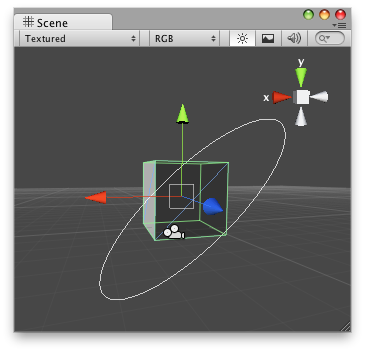
Disc Handle on the Scene View.
// Name this script "DiscHandleEditor" using UnityEngine; using UnityEditor;
[CustomEditor(typeof(DiscHandle))] [CanEditMultipleObjects] public class DiscHandleEditor : Editor { public void OnSceneGUI() { DiscHandle t = (target as DiscHandle);
EditorGUI.BeginChangeCheck(); Quaternion rot = Handles.Disc(t.rot, t.transform.position, new Vector3(1, 1, 0), 5, false, 1);
if (EditorGUI.EndChangeCheck()) { Undo.RecordObject(target, "Disc Rotate"); t.rot = rot; t.Update(); } } }
このハンドルにアタッチしているスクリプト
// Name this script "DiscHandle" using UnityEngine; [ExecuteInEditMode] public class DiscHandle : MonoBehaviour { public Quaternion rot = Quaternion.identity; public void Update() { transform.rotation = rot; } }
Copyright © 2023 Unity Technologies
优美缔软件(上海)有限公司 版权所有
"Unity"、Unity 徽标及其他 Unity 商标是 Unity Technologies 或其附属机构在美国及其他地区的商标或注册商标。其他名称或品牌是其各自所有者的商标。
公安部备案号:
31010902002961